Tip
You should first create and set up your Unsplash application with this tutorial: How to generate an Unsplash access key.
- Go to your applications dashboard and click on your newly created Unsplash application under Your applications.

- You will be redirected to your application details page. The application ID will be visible in your browser’s URL. The URL should be something like
https://unsplash.com/oauth/applications/<application_id>
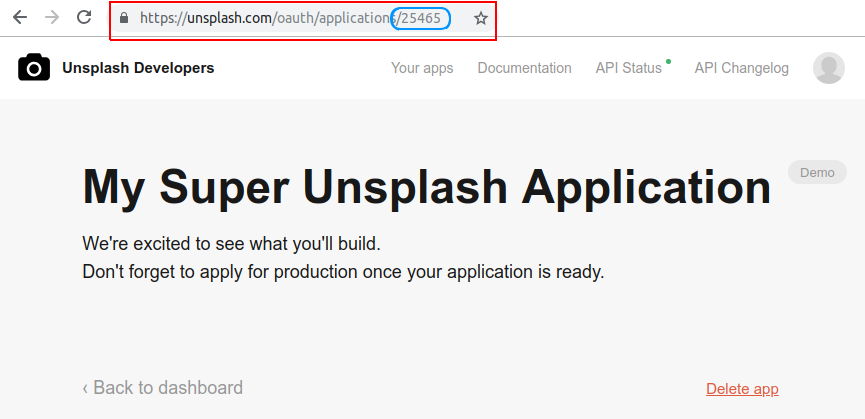
Warning
As a non-SaaS user, you won’t be able to register for a production Unsplash key and will be limited to your test key that has a 50 Unsplash requests per hour restriction.
