概览
将账户链接到银行对账单的工作量比较大。你需要找到发票, 相关的付款, 这需要很多的时间。幸运的是, 使用Odoo, 您可以很容易地将发票或是付款链接到相关的银行对账单。
odoo中存在2种对账过程.
- 能在发票上直接登记付款
- 我们可以用银行对账单调整销售发票
配置
登记发票不需要特殊设置。我们只需安装会计应用就可以了。
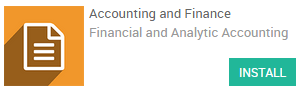
使用案例
案例1 : 付款登记
我们收到付款证明, 是史密斯公司的2100欧元。
我们开了张2100欧元的发票给史密斯公司。因为我们出售的产品是服务, 要求立即付款。而我们的会计只在周末处理银行对账单, 所以我们在发票上做标记为支付, 就可以为我们的客户提供服务。
我们的客户发给我们付款凭证。我们可以登记付款, 相关的发票为已付。
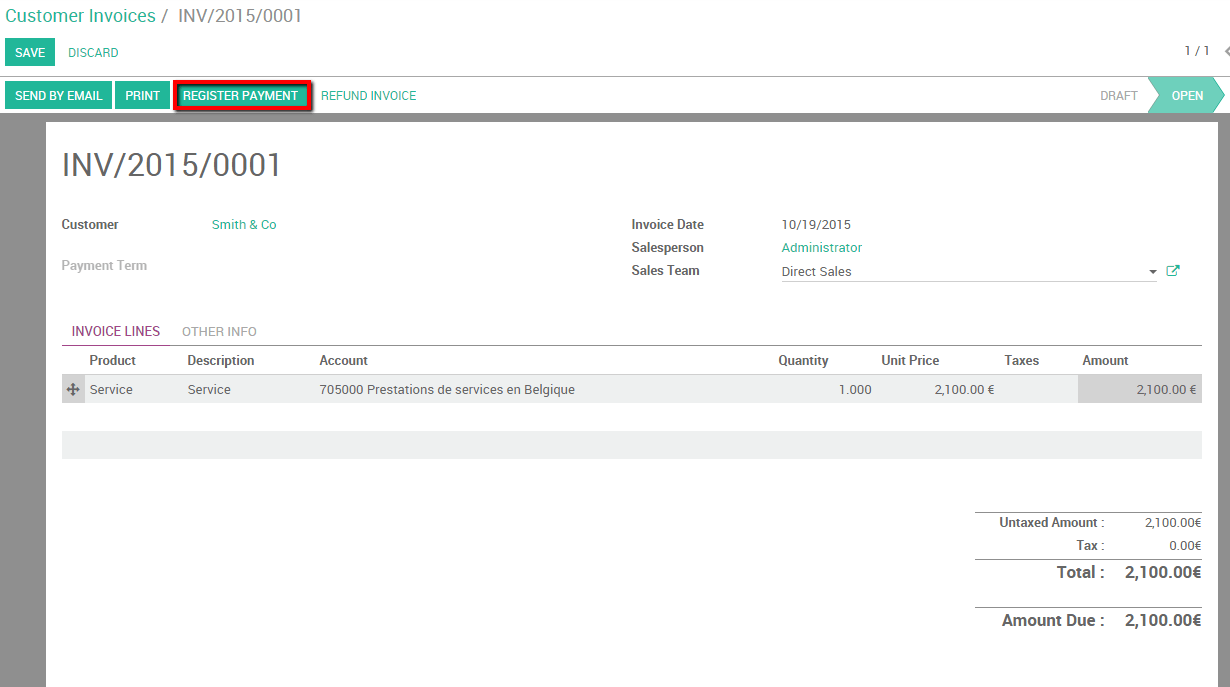
通过点击 付款登记(register payment) , 我们告诉Odoo, 客户已支付。我们因此需要指定金额和支付方式
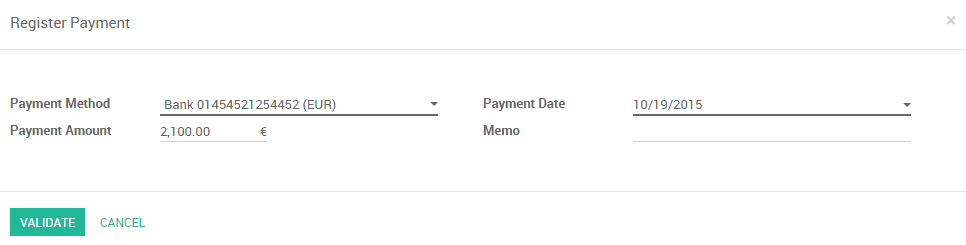
我们可以找到付款信息, 通过单击发票上 。
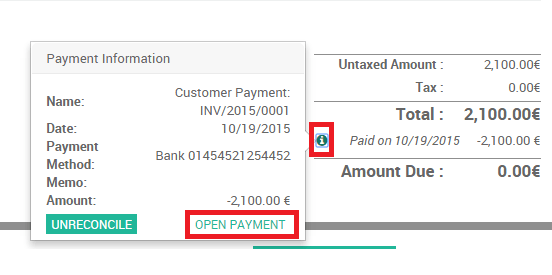
发票已经支付, 自动调节已完成 。
案例2 : 银行对账单对账
我们开始已开给Smith & Co的3000欧元的发票。让我们也假定其他不同客户的发票未付款。
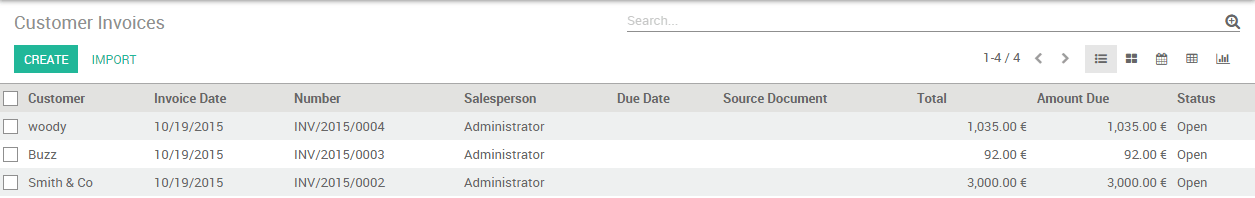
我们收到银行对账单, 不仅是史密斯公司的款已支付, Buzz的92欧元也已支付。
Import or Create the bank statements. Please refer to the documents from the Bank Feeds section.
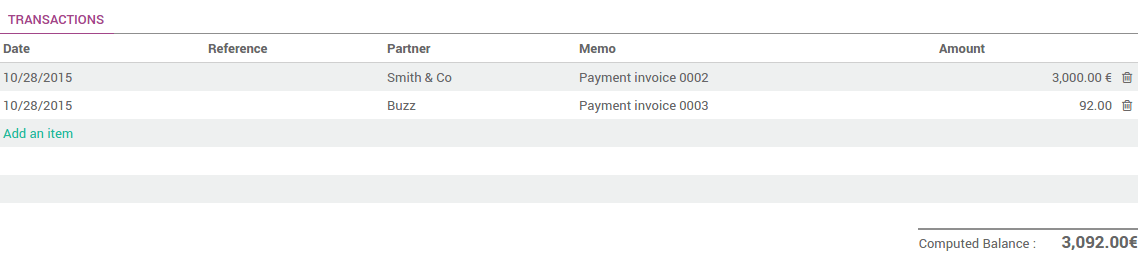
在仪表板, 点击 调节# 项
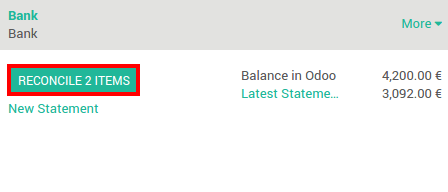
如果一切是正确的(正确的业务伙伴名字, 金额正确), odoo会 自动(automatically) 调节。
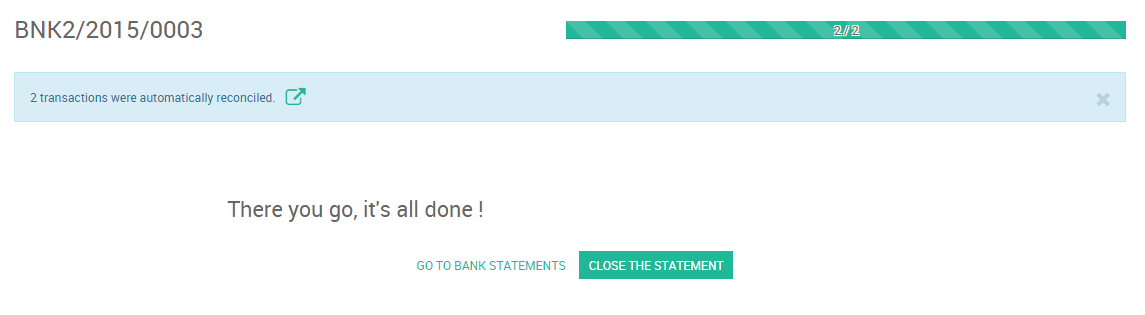
如果发现某些问题, 需要执行 手工动作 。
例如, 如果在银行对账单中缺少业务伙伴, 请填写

如果用首付完成了付款, 只检查它是否正确并验证所有相关的付款
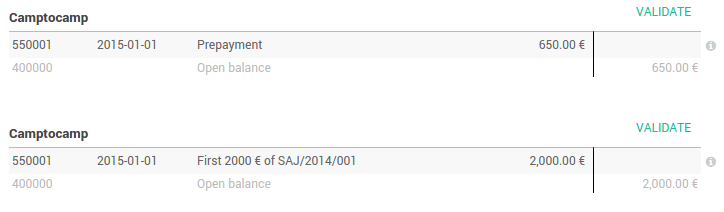
小技巧
点击CTRL-Enter, 调节表格中的所有项。
