Odoo能完美集成Google Calendar,因此能从两个平台上管理你的会议(同时通过两种方式更新日程)。
在Google中设定
- 打开Google API平台https://console.developers.google.com>,生成Google Calendar API证书,然后用Google帐号登录。
- 进入API和服务页面
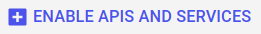
- Search for Google Calendar API and select it.
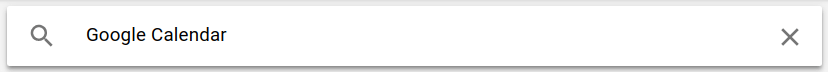
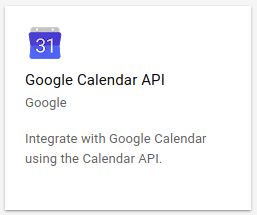
- 启用API接口。
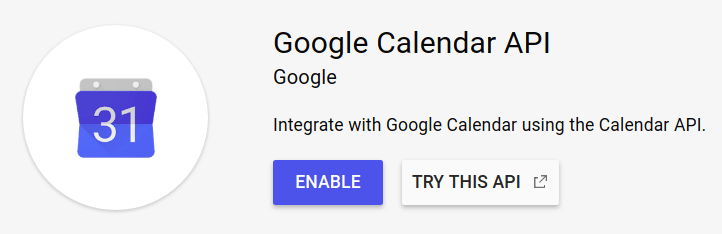
- Select or create an API project to store the credentials if not yet done before. Give it an explicit name (e.g. Odoo Sync).
- Create credentials.
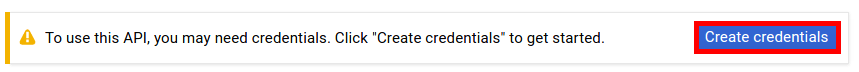
- 选择*Web浏览器(Javascript)*作为呼叫源,选择*用户数据*作为数据类。
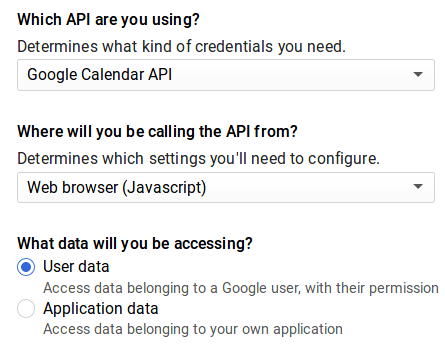
- Then you can create a Client ID. Enter the name of the application (e.g. Odoo Calendar) and the allowed pages on which you will be redirected. The Authorized JavaScript origin is your Odoo’s instance URL. The Authorized redirect URI is your Odoo’s instance URL followed by ‘/google_account/authentication’.
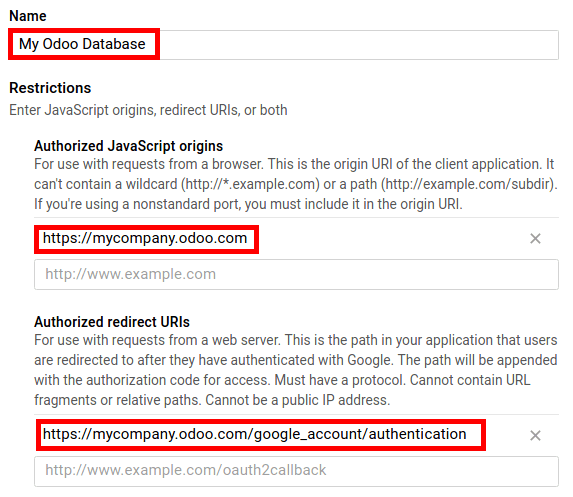
- Go through the Consent Screen step by entering a product name (e.g. Odoo Calendar). Feel free to check the customizations options but this is not mandatory. The Consent Screen will only show up when you enter the Client ID in Odoo for the first time.
- Finally you are provided with your Client ID. Go to Credentials to get the Client Secret as well. Both of them are required in Odoo.
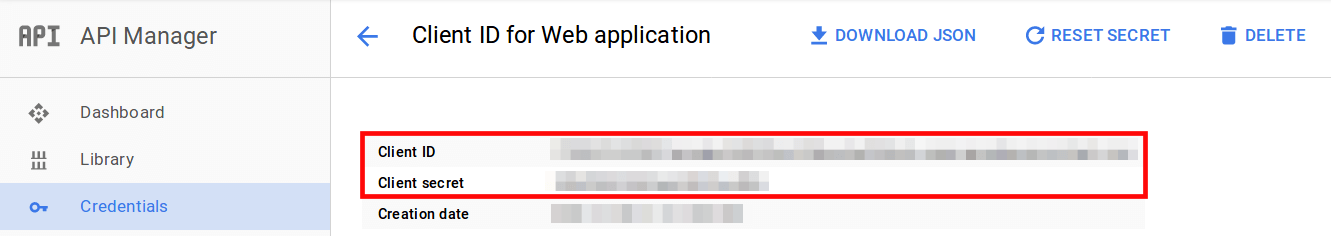
设置Odoo
- Install the Google Calendar App from the Apps menu or by checking the option in .

- Go to and enter your Client ID and Client Secret in Google Calendar option.
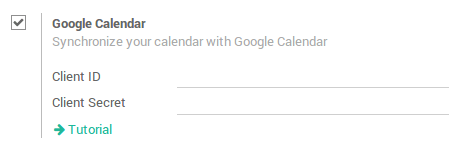
- 设置现已就绪。打开Odoo日历,与Google Calendar同步。首次同步时会转到Google,对链接进行授权。返回Odoo后,再次点击同步按钮。任何时候同步均可点击这个按钮。
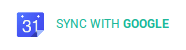
没有理由再错过会议了哦!
