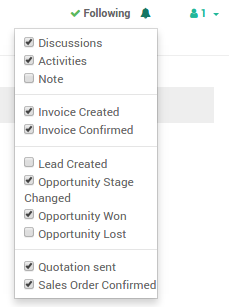如何关注一个讨论话题
在Odoo中几乎可以**关注**任何业务目标(如一个机遇、报价或任务等)
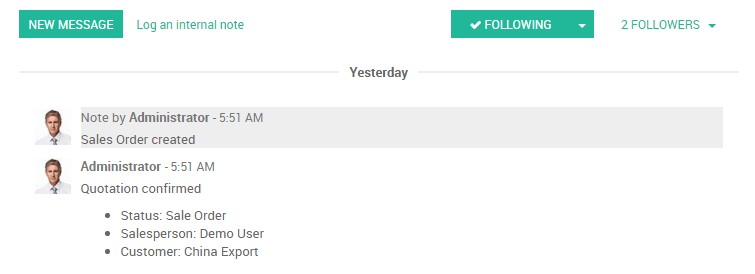
如何选择要关注的事件
你可以选择收到何种类型的事件通知。下例显示了**Project**App的**任务**选项中有哪些选项是可用的。

如何添加其他粉丝
您可邀请其他用户,并添加渠道作为追随者。添加渠道作为跟踪将原文件作为链接的形式发送消息。
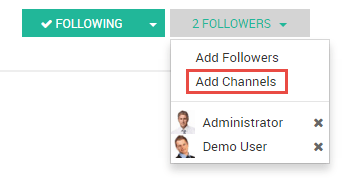
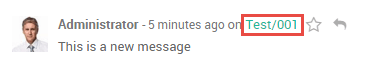
如何成为默认的粉丝
你已自动成为你所创建的所有项目的默认粉丝。在CRM和Project等应用中,可以成为任何新创建记录的默认粉丝并收到特别事件的通知(如创建新任务、赢得机会等)
为此,需要开始关注上级业务目标(如CRM中的销售频道、Project中的项目),然后选择需要关注的事件。