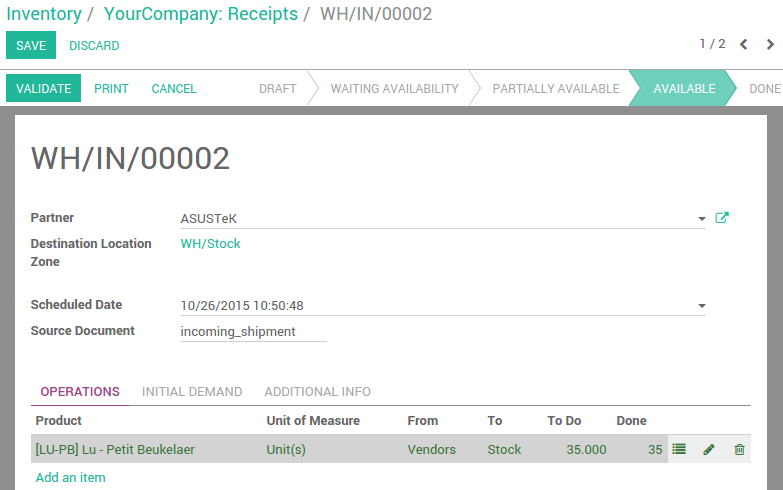批次号能够在收货, 内部调拨和出货的时候进行编码 :
- 在条码界面, 扫描 你想创建批次的产品
- 如果该产品需要进行批次管理, 一个窗口会打开帮助你扫描批次号/序列号
- Scan a lot barcode, type one manually or leave empty to generate one automatically
- 一旦完成, 点击或者扫描 确认
What is the difference between Lots and Serial Numbers?
- Lot numbers are attributed to several identical products, so each time you scan a lot number, Odoo will add one on the product count.
- 相反的, 一个 序列号 是独一无二的, 只能用独一的条码表示, 也只能代表唯一一个产品。这样也就意味着Odoo不接受对同一个序列号的多次扫描
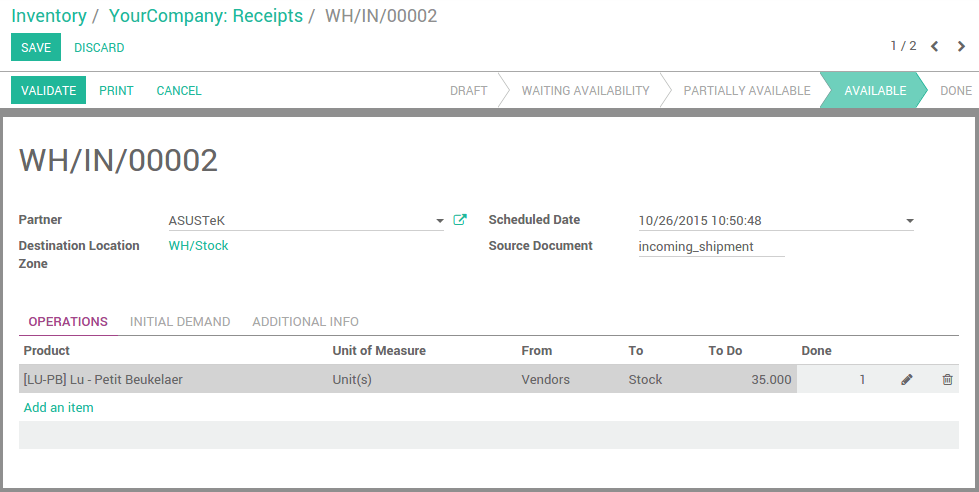
在此, 我们配置 Lu - Petit Beukelaer 批次追踪

从进来的送货扫描一个产品, 然后扫描每一个产品的批次(也可以使用键盘)
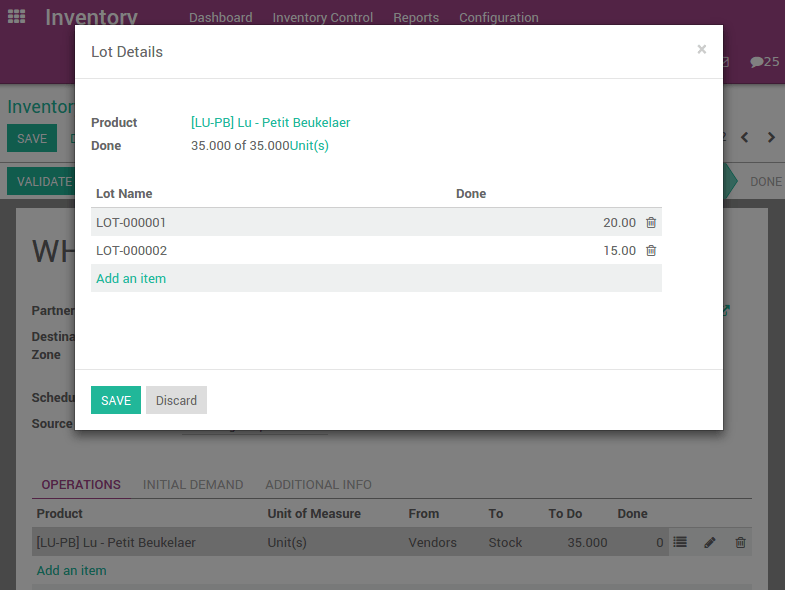
点击保存/扫描 确认 然后就做完了。