设置你的Firebase 云信息
为了在我们的安卓应用中获得移动通知,你需要一个API key。
对安卓应用,若在On-premise 或 Odoo.sh例程中不能自动配置,请按下列步奏获取一个API key。
危险
对Odoo 12.0以下的版本,iOS应用不支持移动消息通知。
Firebase 设置
创建一个新的项目
首先确认你登录到了Google账号,然后到网址:[UNKNOWN NODE problematic]https://console.firebase.google.com <https://console.firebase.google.com/>`__并创建一个新项目。
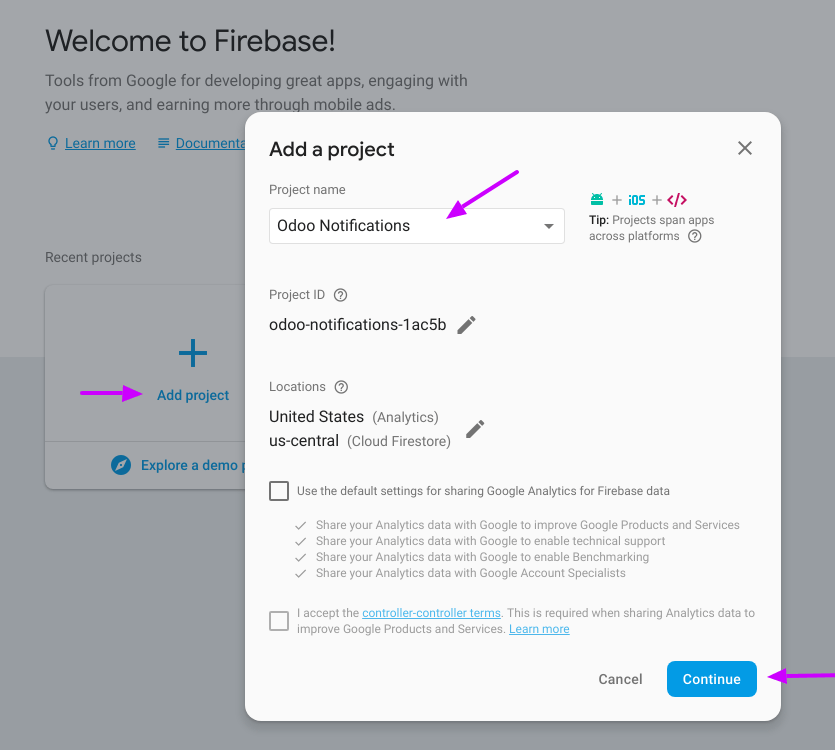
选择一个项目名,点击【继续】,然后点击【创建项目】
当你的项目已经存在时,点击【继续】
你将直接到项目的总览页(见下截图)。
增加应用
在总览页,点击安卓图标。
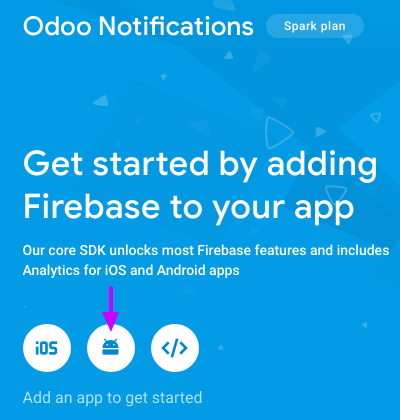
你必须使用“com.odoo.com”为安卓页的名字,否则,它不工作。
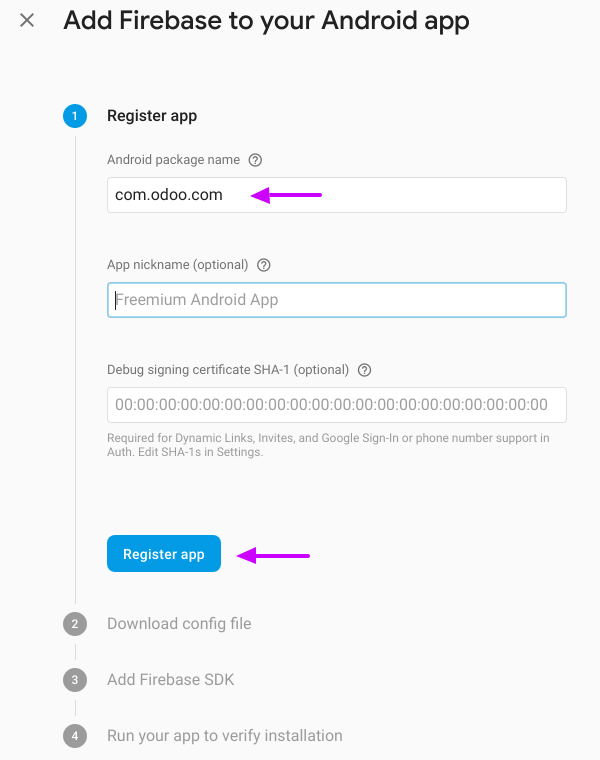
没有下载配制文件的需求时,你可连点击【下一步】,直接跳到第四步。
获取生成的API key
在概览页,到项目设置:
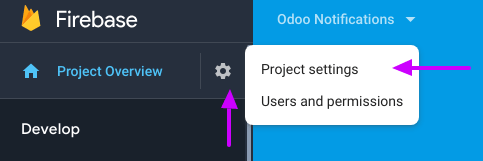
在【云信息】中,你会看到ODOO【设置】上的【API key】与【Sender ID】.
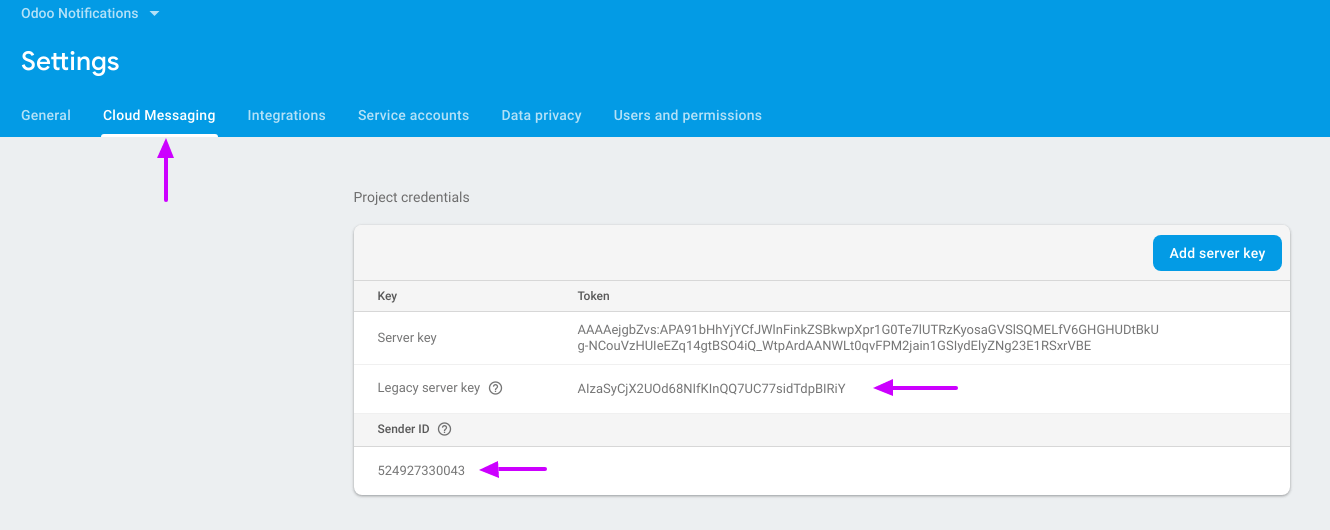
在Odoo上设置
在云信息中,简单粘贴“API key”与’’Sender ID’’。

