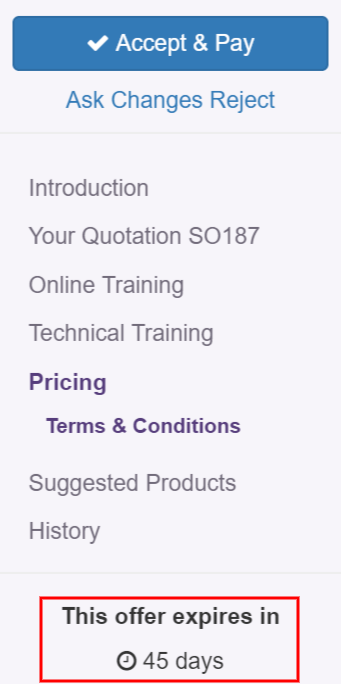As you send quotations, it is important to set a quotation deadline; Both to entice your customer into action with the fear of missing out on an offer and to protect yourself. You don’t want to have to fulfill an order at a price that is no longer cost effective for you.
Set a deadline
On every quotation or sales order you can add an Expiration Date.
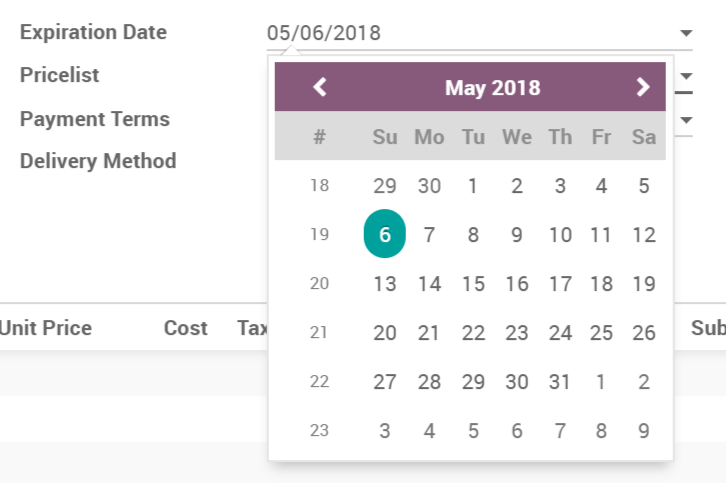
Use deadline in templates
You can also set a default deadline in a Quotation Template. Each time that template is used in a quotation, that deadline is applied. You can find more info about quotation templates here.
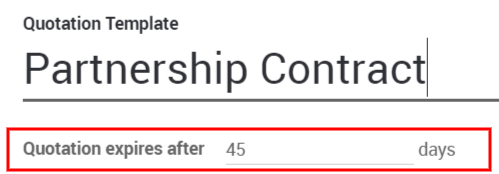
On your customer side, they will see this.