VAT Information Exchange System - abbreviated VIES - is a tool provided by the European Commission that allows you to check the validity of VAT numbers of companies registered in the European Union.
Odoo provides a feature to Verify VAT Numbers when you save a contact. This helps you make sure that your contacts provided you with a valid VAT number without leaving Odoo interface.
Configuration
To enable this feature, go to , enable the Verify VAT Numbers feature, and click on Save.
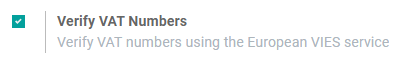
VAT Number validation
Whenever you create or modify a contact, make sure to fill out the Country and VAT fields.
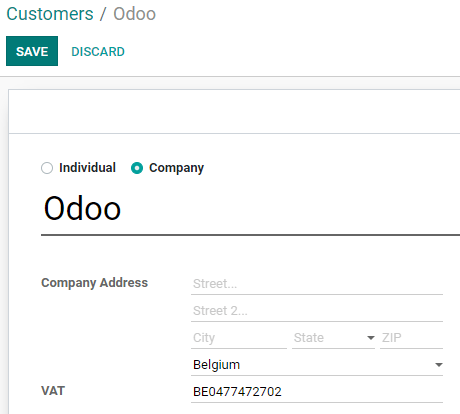
When you click on Save, Odoo runs a VIES VAT number check, and displays an error message if the VAT number is invalid.
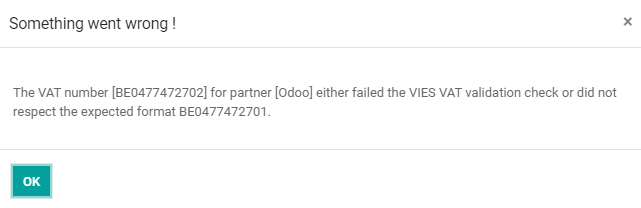
Important
This tool checks the VAT number’s validity but does not check the other fields’ validity.
