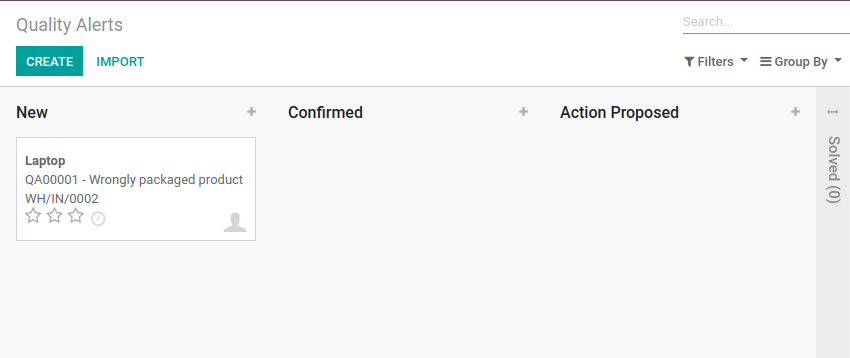Use the Quality Alert
Every time you perform some Quality Checks on a transfer, a Quality Alert button appears. You can always use it. The button is automatically highlighted once you have a failed quality check for the transfer.
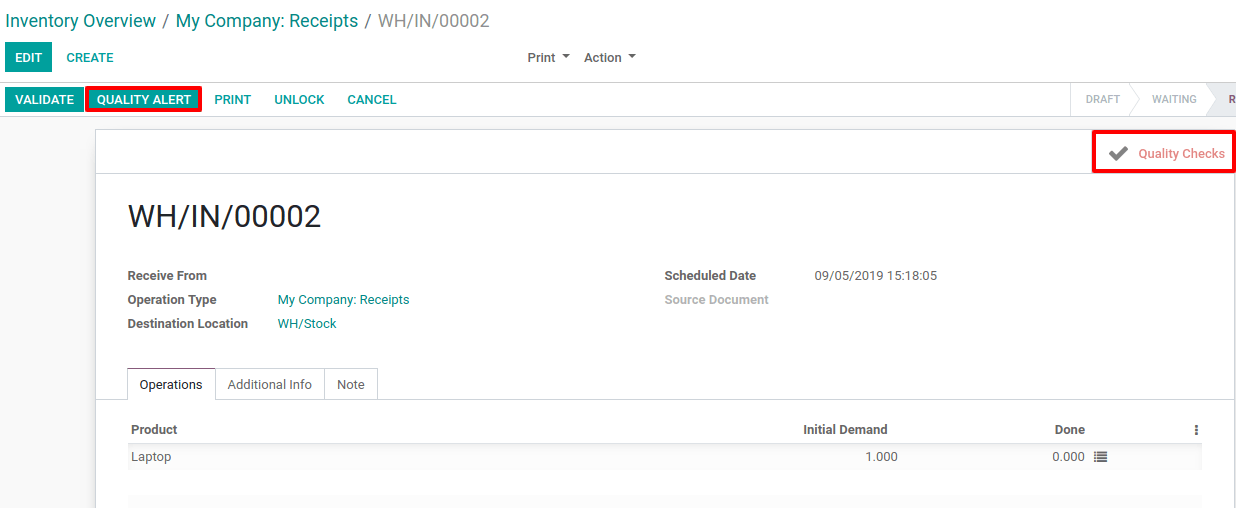
If you click on that Quality Alert button, you can specify what was the problem with the product.
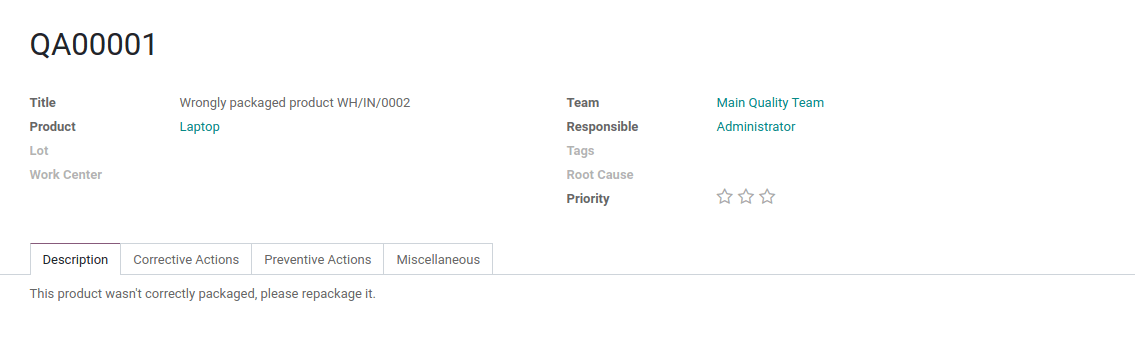
The Quality Alert that is created from the transfer can be found via the button appearing on the top right corner of the transfer.
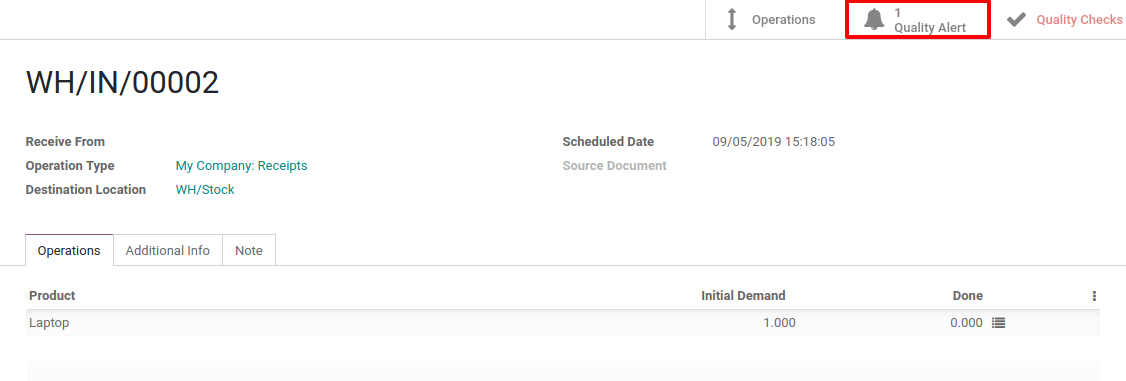
You can also access all your Quality Alerts via the menu, accessible under Control.