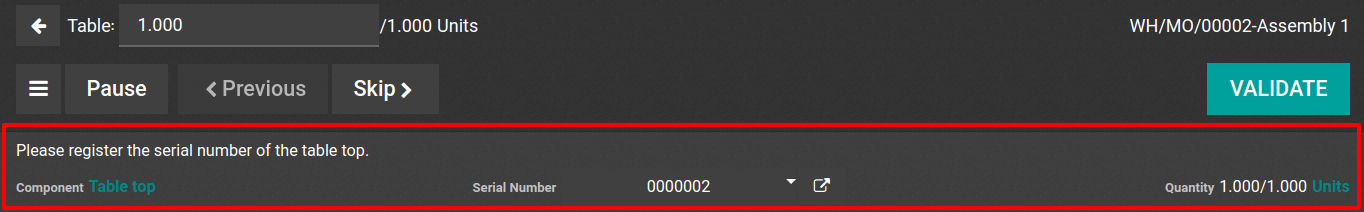There are two different situations to consider and that will differ in Odoo processes:
- You work with simple manufacturing flows;
- You work with complex manufacturing flows that are represented by the use of routings in Odoo.
Simple Manufacturing Flow
Create the Quality Control Point
To create a quality control point, open the quality app and go to . There, hit create. Make sure to select Manufacturing as operation and choose the type of quality check you want to perform.
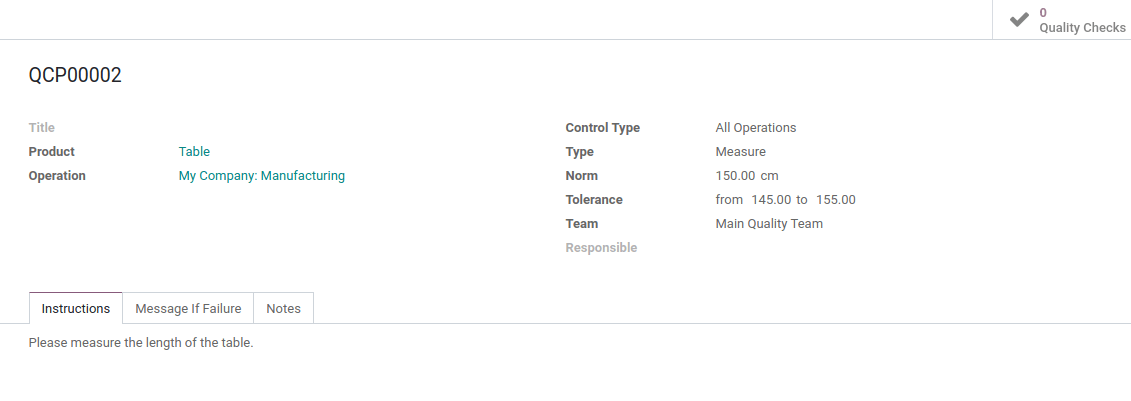
Process the Quality Check
Once your Quality Control Point has been created, you can create a manufacturing order for your product. Now, and before marking the manufacturing as done, you can register the Quality Checks.
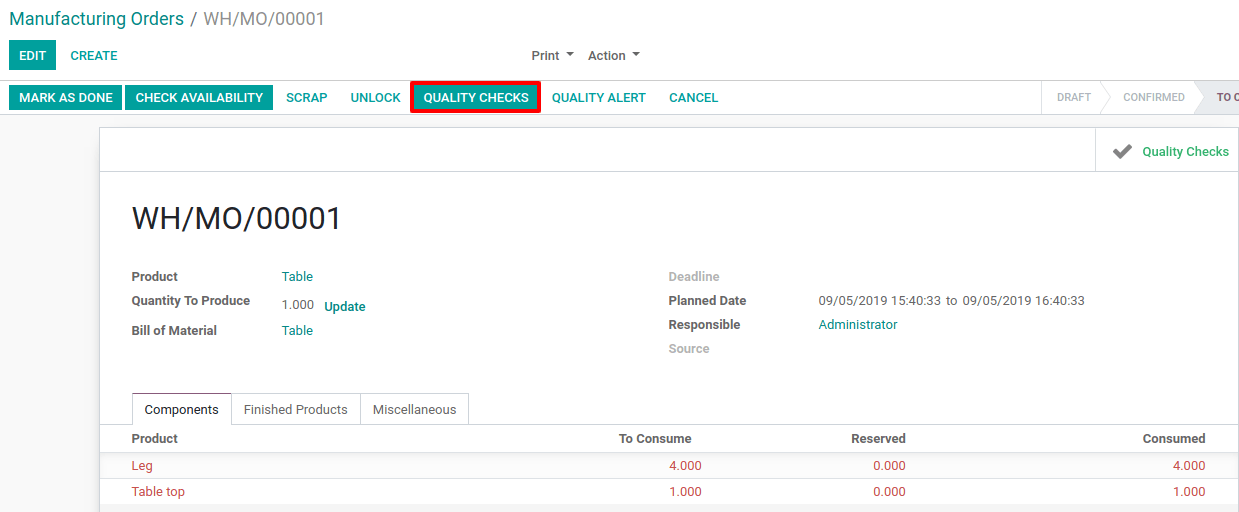
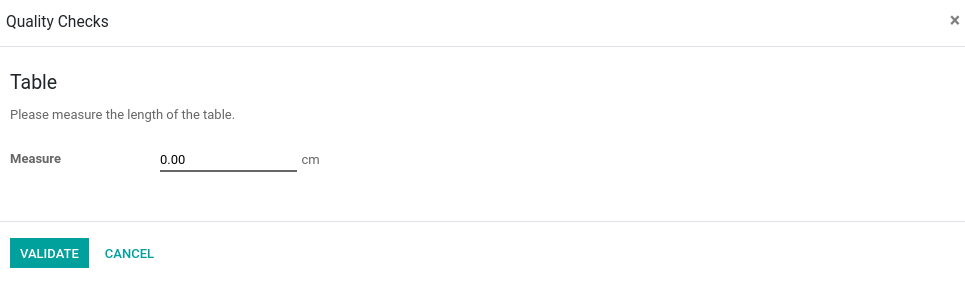
Once you have performed your quality checks, you can find them via the Quality Checks button available on the manufacturing order form.
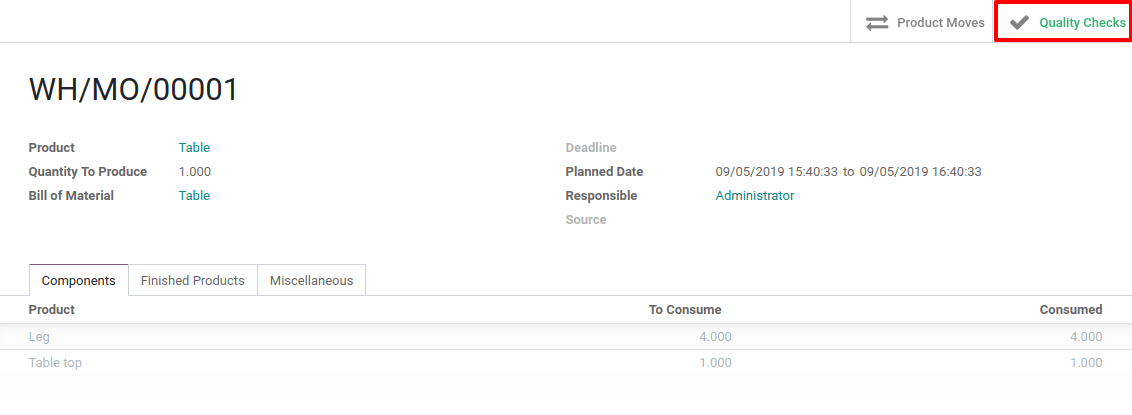
Note
If you want to access all your quality checks, you can do this by opening the quality checks menu, under quality control.
Manufacturing Flow with Routings
Create the Quality Control Point
If you want to create a Quality Control Point, open the Quality app and go to . Then, click on create. Make sure to select Manufacturing as operation and select the work order operation on which the quality check should be performed.
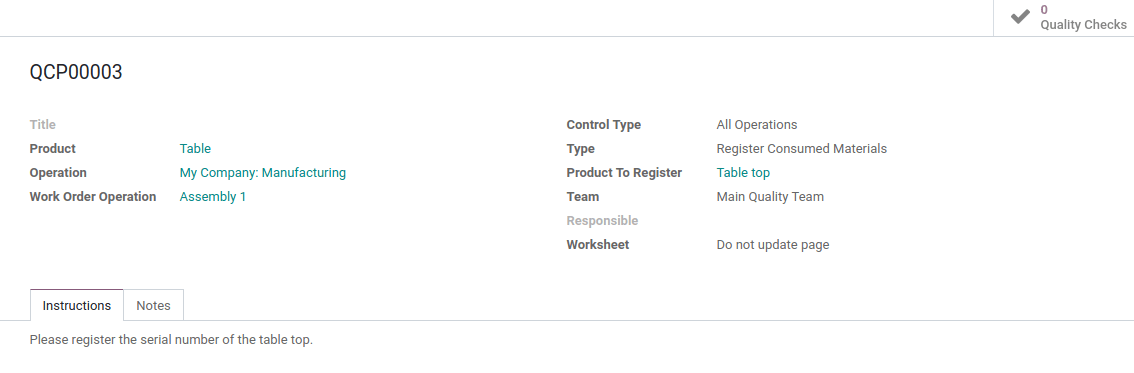
Note
Choosing the work order operation is necessary if you want the quality checks to be performed in the work orders. After that, you can choose the type of quality check.
Process the Quality Check
Once your Quality Control Point has been configured, create a manufacturing order for your product. You have to plan it if you want to generate the necessary work orders.
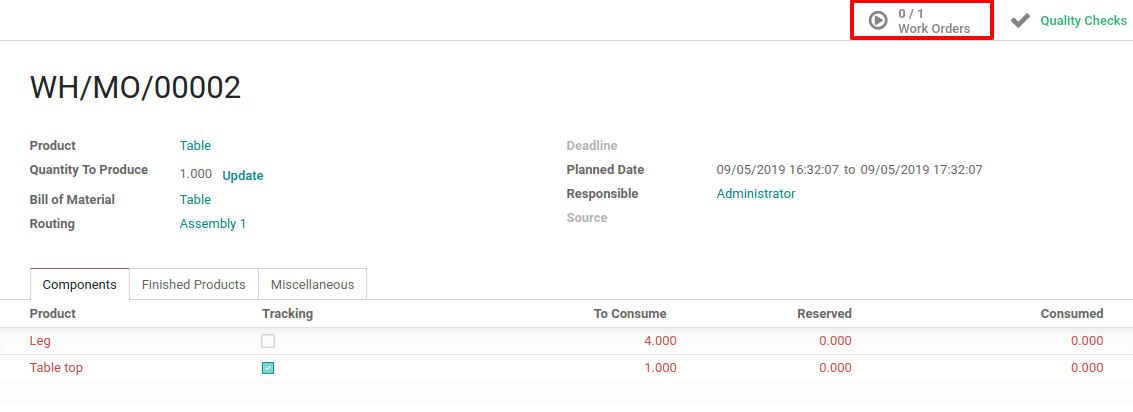
Now, process the work order and your quality check will appear. In this example, the quality check requests to enter the serial number of the Table Top component.