跟踪您的网页将为您提供更多有关网站访问者感兴趣的信息。
如果他们使用您网站上的联系表单,他们访问的每个跟踪页面都会记录在您的销售线索中。
设置
要使用此功能,请在 应用 页面下安装免费模块 销售线索评分 (仅在 Odoo 企业版中提供)。

跟踪网页
转到您要在网站上跟踪的任何静态页面,在 升级 选项卡下,您会找到 优化SEO
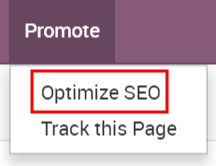
在那里,您将看到一个 跟踪页面 复选框来跟踪此页面。
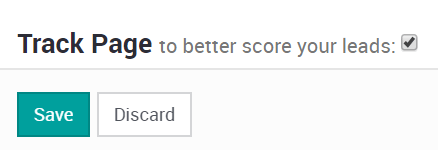
查看销售线索/商机中访问过的页面
现在,每次从联系表单中创建销售线索时,它都会跟踪该访客访问的页面。 您可以通过两种方式查看这些页面,在潜在客户/商机的右上角可以看到 页面浏览量 按钮,但在更下方的位置,您会在沟通栏中看到它们。
如果观看者返回您的网站并访问更多页面,两者都将更新。


该功能不会重复查看沟通栏的相同页面。
您的客户将不再能够对您保密!
