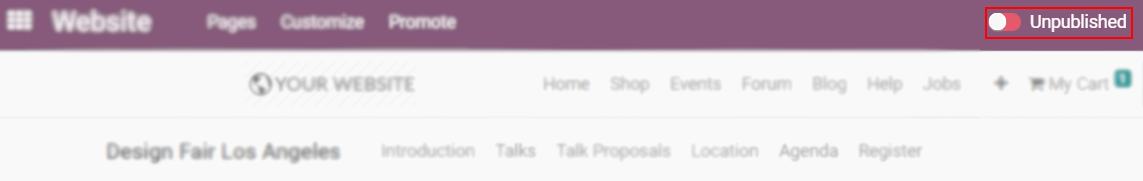Allow partners to submit talk proposals so they can share their knowledge and expertise. Good speakers and talks are what make your event great.
Configuration
Go to and enable Schedule & Tracks.
Now, in your event’s form, once Website menu is enabled, the options Tracks on Website and
Track Proposals on Website become available. Enabling them adds the menus Talks,
Talk Proposals, and Agenda to your website.
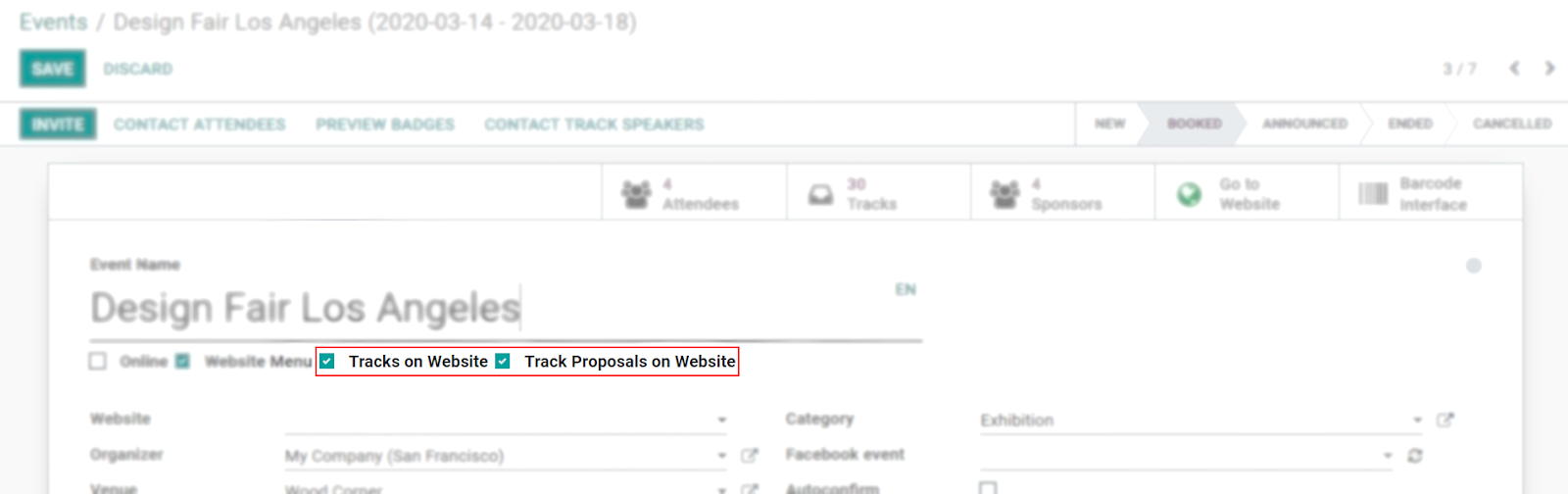
Besides having the ability to suggest their own talks, the website now allows users to see a list of the whole agenda and scheduled talks.
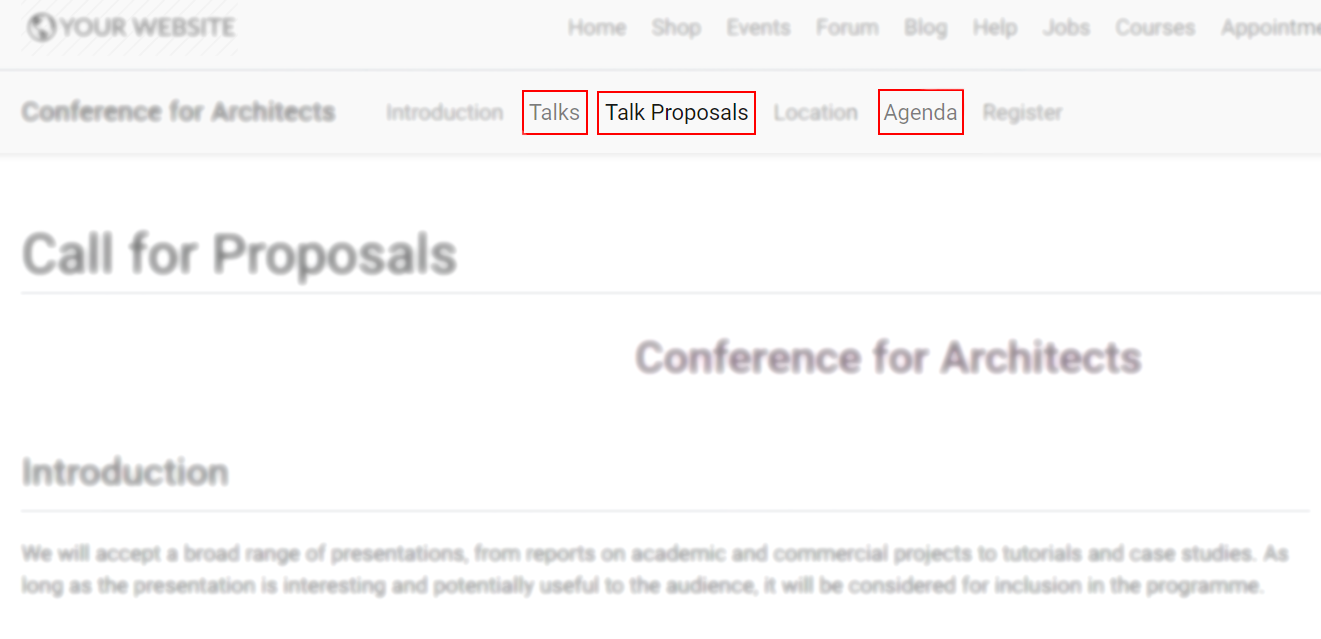
小技巧
To handle tracks internally and not have the menus Talks, Talk Proposals, and Agenda online, use the menu Tracks individually.
Publishing speaker proposals
Once partners have filled in the appropriate form and submitted their proposals, a new Proposal is instantly created under the menu Track.

If the proposal is accepted and can go online, simply open its form and click on Go to Website. From the website page, turn Published on.