根据活动的时间顺序和最佳路线显示行程,使员工的生活更容易,工作量更有效率。
在Odoo中直接显示行程
在 地图视图 中进入 设置 并点击 获取令牌 。
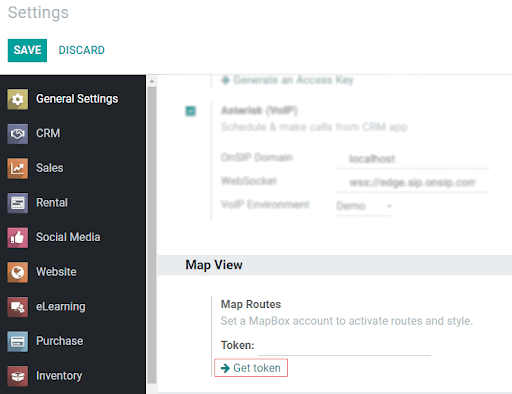
点击 。你将被重定向到你的账户。向下滚动页面并找到 访问令牌 。复制 默认公共令牌 。
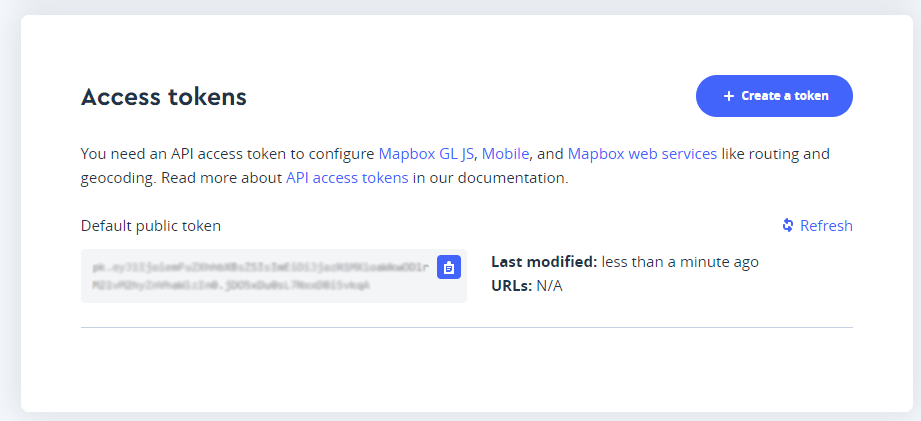
返回Odoo,将它粘贴到 。
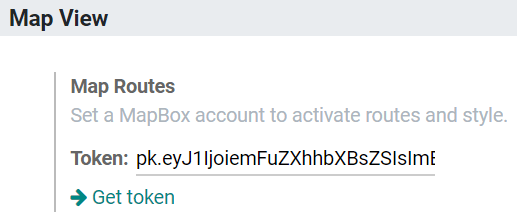
现在,你的地图将根据排定的时间和最佳路线显示行程。
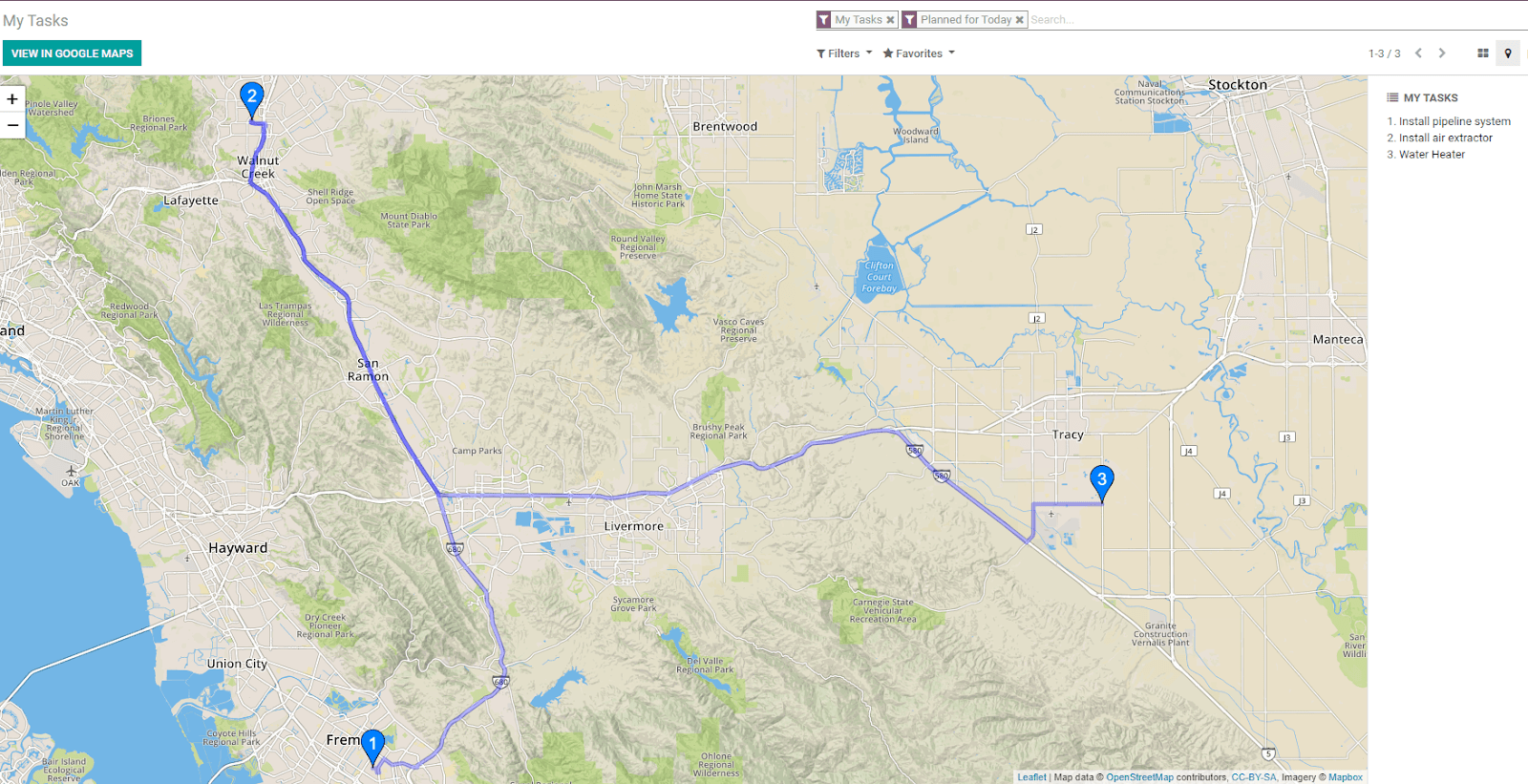
注解
这是一项可选功能,因为即使没有Mapbox账户你也仍然能够访问地图视图。
根据活动的时间顺序和最佳路线显示行程,使员工的生活更容易,工作量更有效率。
在 地图视图 中进入 设置 并点击 获取令牌 。
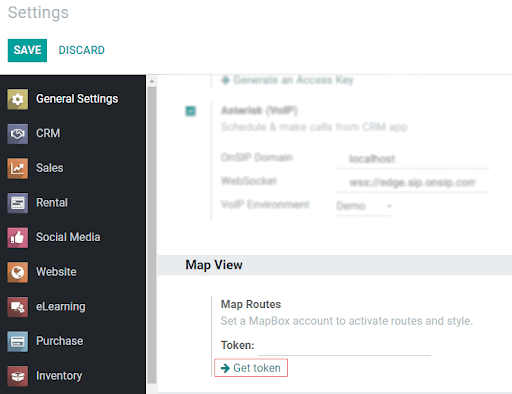
点击 。你将被重定向到你的账户。向下滚动页面并找到 访问令牌 。复制 默认公共令牌 。
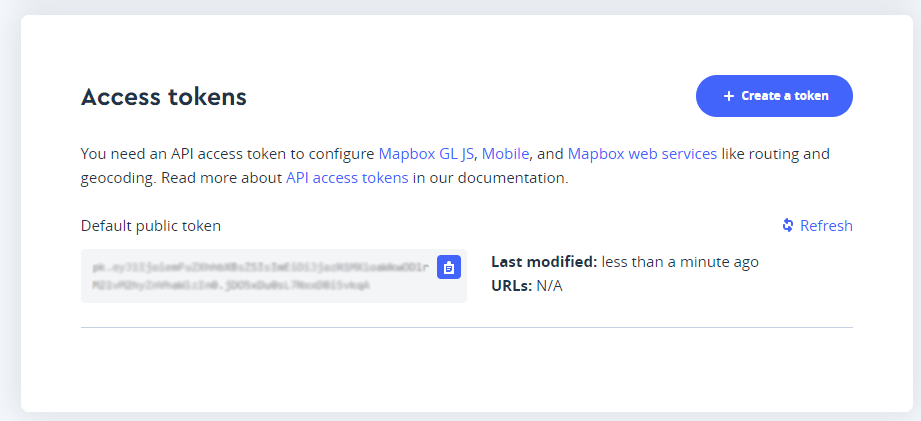
返回Odoo,将它粘贴到 。
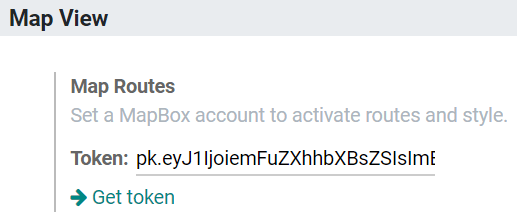
现在,你的地图将根据排定的时间和最佳路线显示行程。
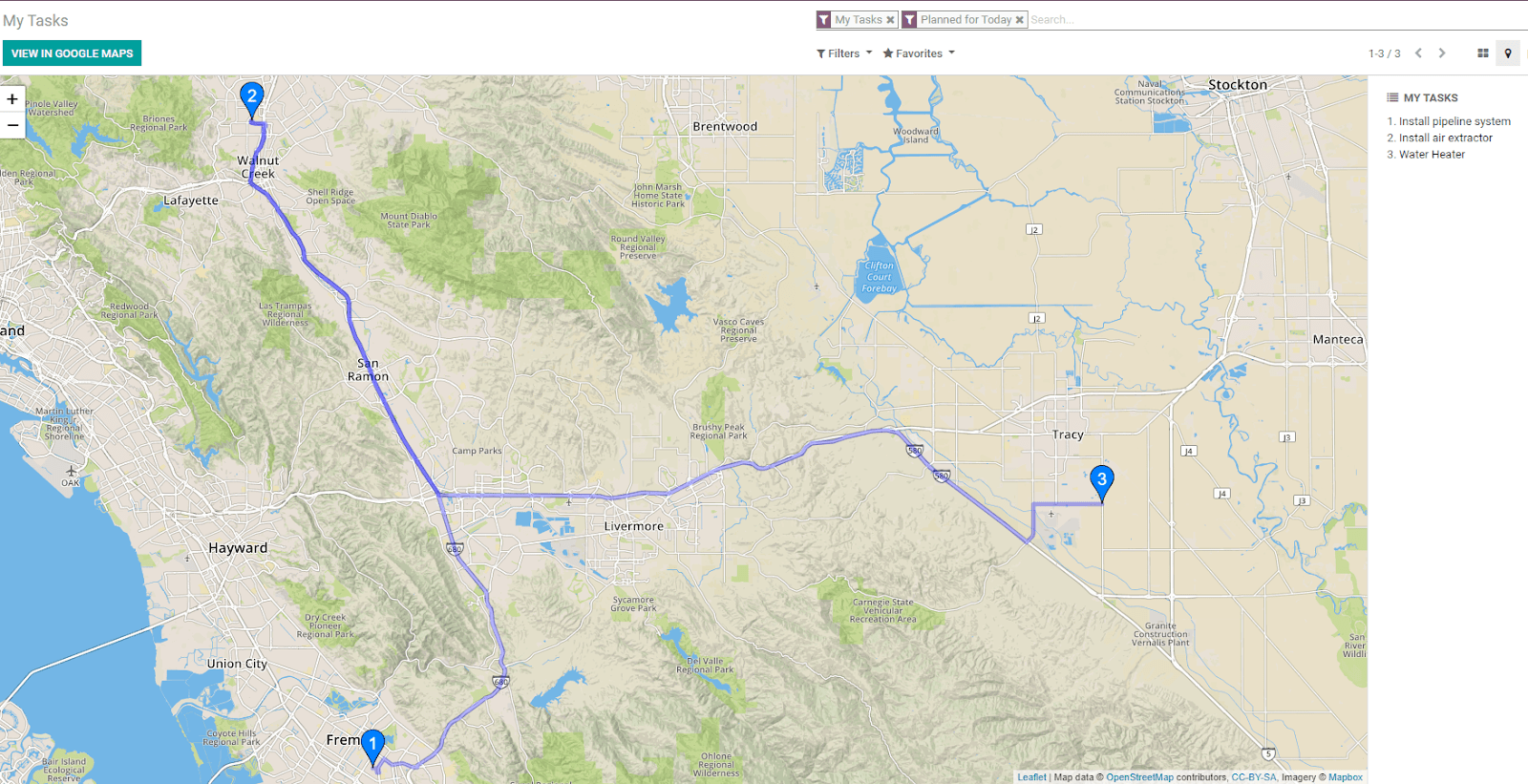
注解
这是一项可选功能,因为即使没有Mapbox账户你也仍然能够访问地图视图。