可以选择使用预付费支持服务,这意味着将发出销售订单和相应的发票,一旦完成服务,您就可以扣除所花费的时间。 Odoo允许发生这种情况,因为应用程序已完全集成,从而可以更快地响应客户需求。
设置
步骤1:建立服务台团队
转到 ,创建或编辑现有团队,并启用 工时单上的工单 和 [UNKNOWN NODE problematic]重新开票”。
在 工单时间表 下选择或创建一个项目。 选定/创建的是默认情况下员工时间表所在的那个。 但是,最终可以在每个票证上对其进行修改。
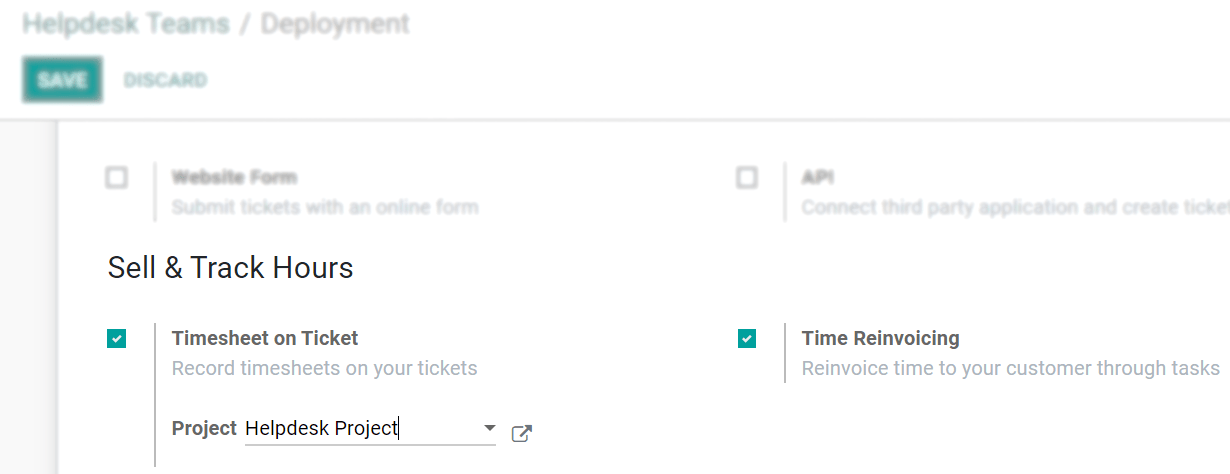
步骤2:设定服务
转到 并启用 计量单位 能够选择 小时 (例如)作为服务的计量单位。
然后,转到 :menuselection:` 销售 –> 产品 –> 产品` ,创建或编辑现有产品,并将其 产品类型 设置为 服务。

现在, 可在 销售 标签下选择您想要的发票管理。 我们建议以下配置:
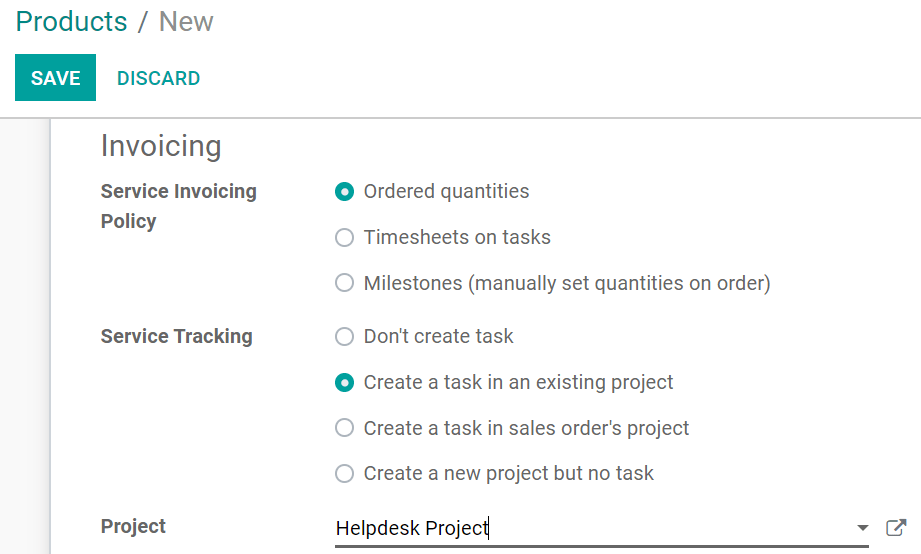
此配置可确保根据销售订单中预测的小时数向客户开具发票,这意味着不会考虑较少或额外的小时数。 它还确保每次确认销售订单时,都会在正确的项目下创建新任务,从而使流程自动化。
小技巧
我们建议设置一个特定的项目,就像在此流程示例中所做的那样。 要记住的是,为了重新开票所花费的时间,需要在相应的项目或任务上设置销售订单项目。
预定义发票并记录时间
步骤1:下订单
转到 并为您之前设置的服务台创建一个服务产品,并与需要打开故障单的客户一起使用。 设置帮助客户并 确认 订单所需的小时数。
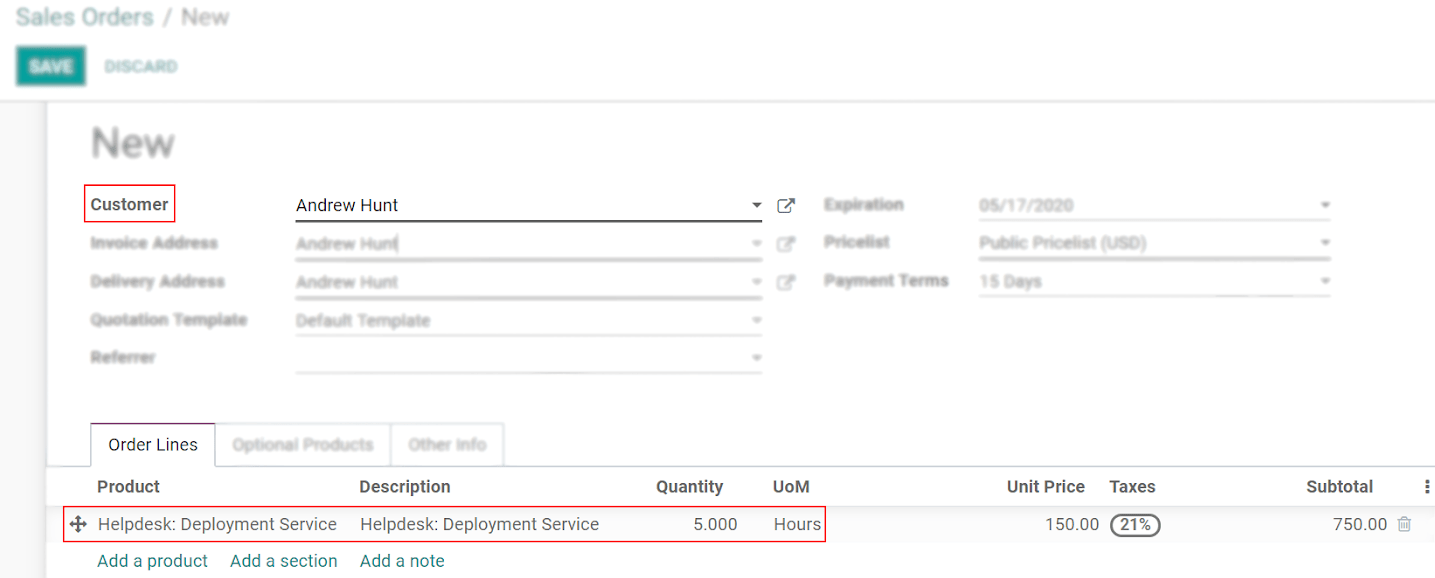
步骤2:为客户开具发票
在 销售 中,选择相应的销售订单以 创建发票 。
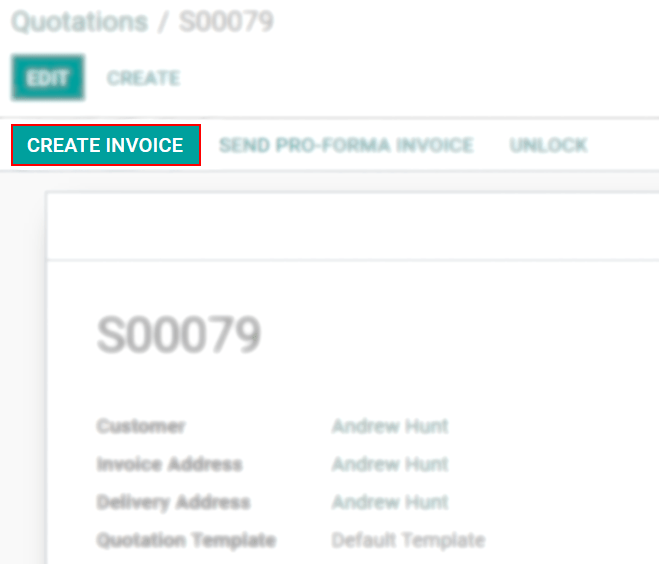
步骤3:将任务链接到支持请求工单
现在,在 服务台 中,创建或编辑相应的票证,并将其链接到通过确认销售订单创建的任务。
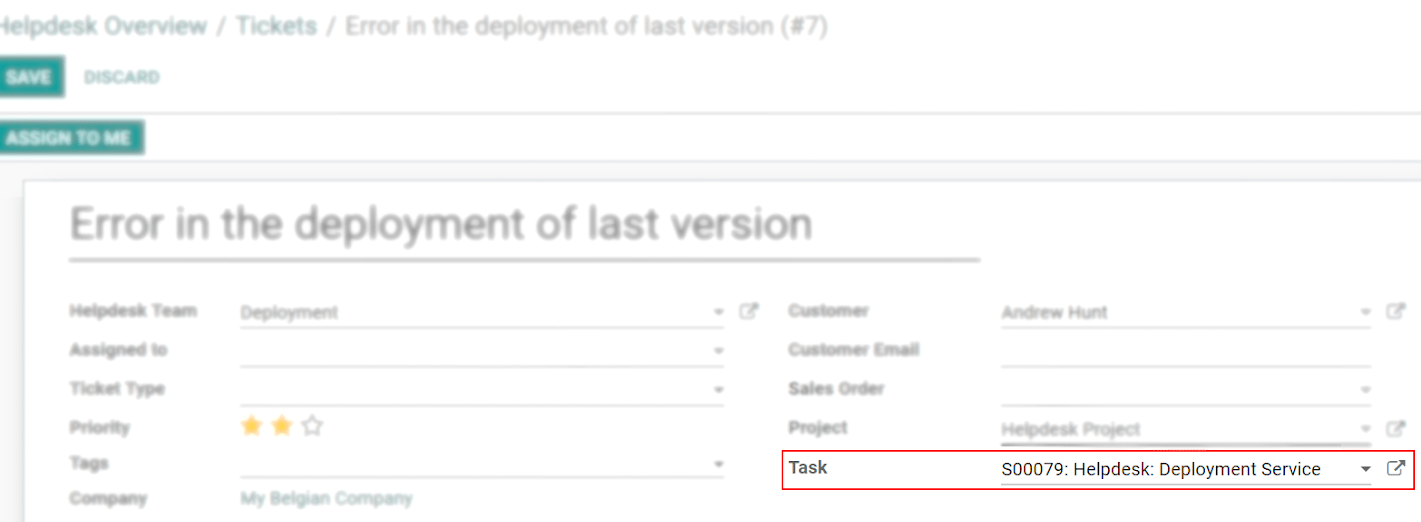
步骤4:记录所花费的时间
仍在相应的服务台工单上,记录 工时单 选项卡下执行的小时数。
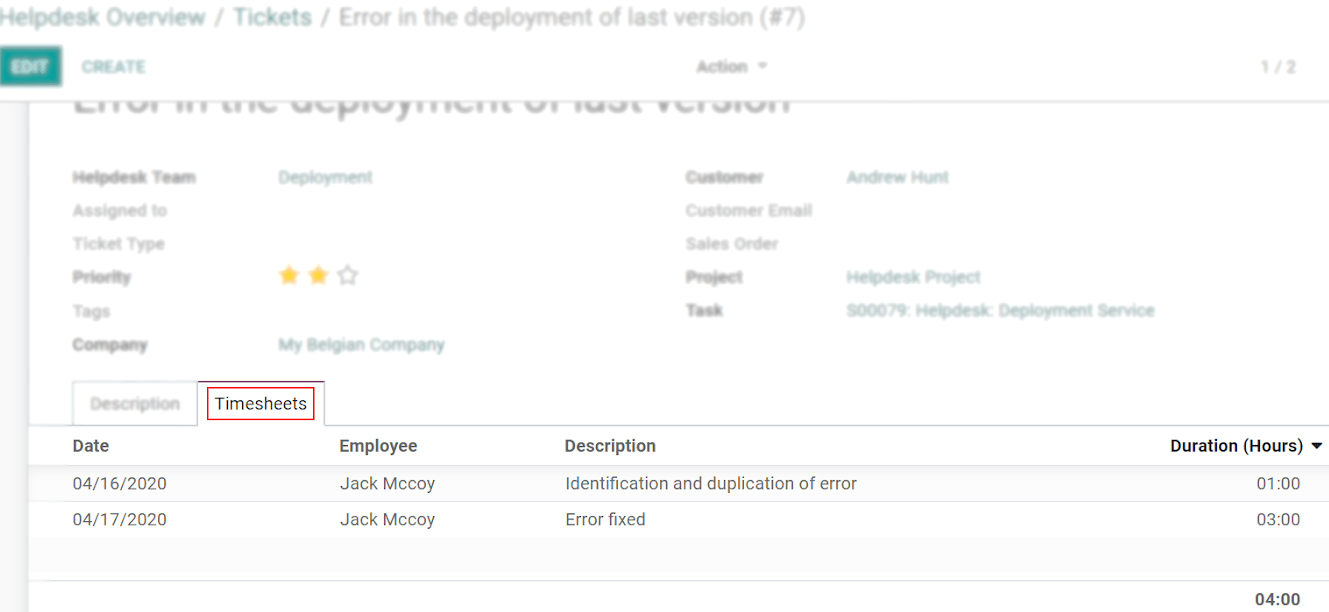
请注意,工单上记录的小时数显示在销售订单的 已交付 列中。
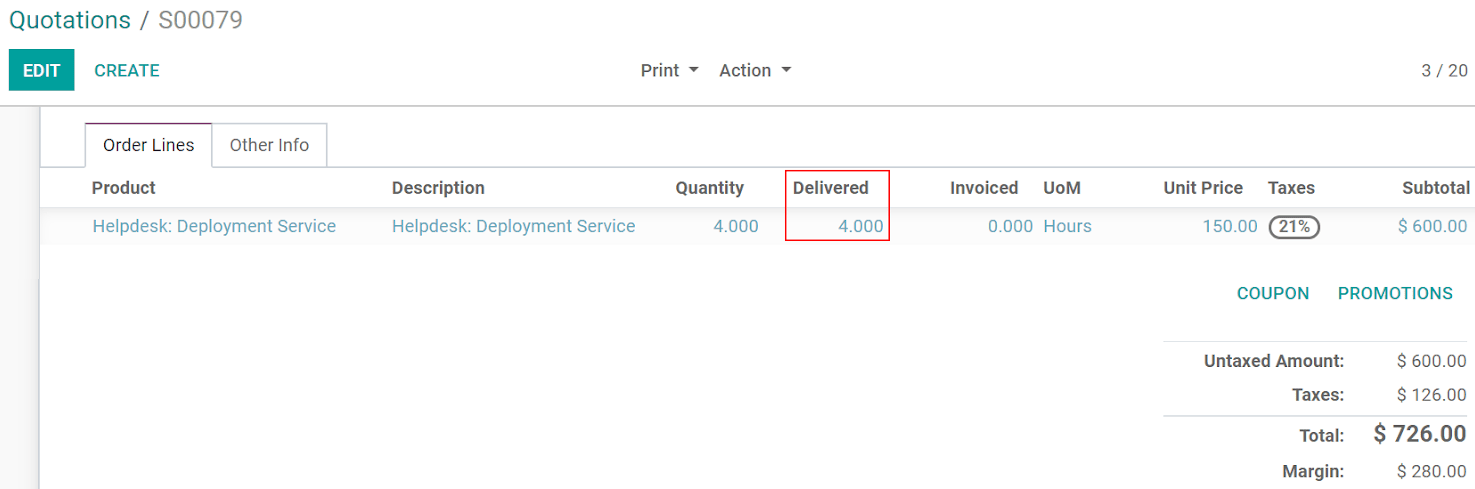
小技巧
工单上记录的小时数会自动显示在 工时单 和专用任务中。
