很多公司的产品都有到期日,必须基于这些日期对产品进行追踪。例如,在食品行业,根据到期日追踪库存是强制要求,以避免将过期产品出售给顾客。
Odoo可根据到期日追踪产品,即使已经按批号或序列号追踪这些产品。
配置
应用配置
To use expiration dates tracking, open the Inventory application and go to and activate the Lots & Serial Numbers and Expiration Dates features.
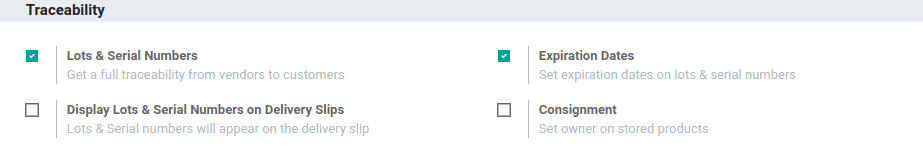
产品配置
现在,你可在产品表单的*库存选项卡*中定义不同的日期:
- 产品使用时间:指在该天数之后商品开始变质,但尚不够成危险。它将按照批号/序列号计算;
- 产品保质期:指在该天数之后产品可能构成危险且不可食用。它将按照批号/序列号计算;
- 产品移出时间:指在该天数之后应将商品移出库存。它将按照批号/序列号计算;
- 产品警报时间:指在该天数之后对批号/序列号发出警报。
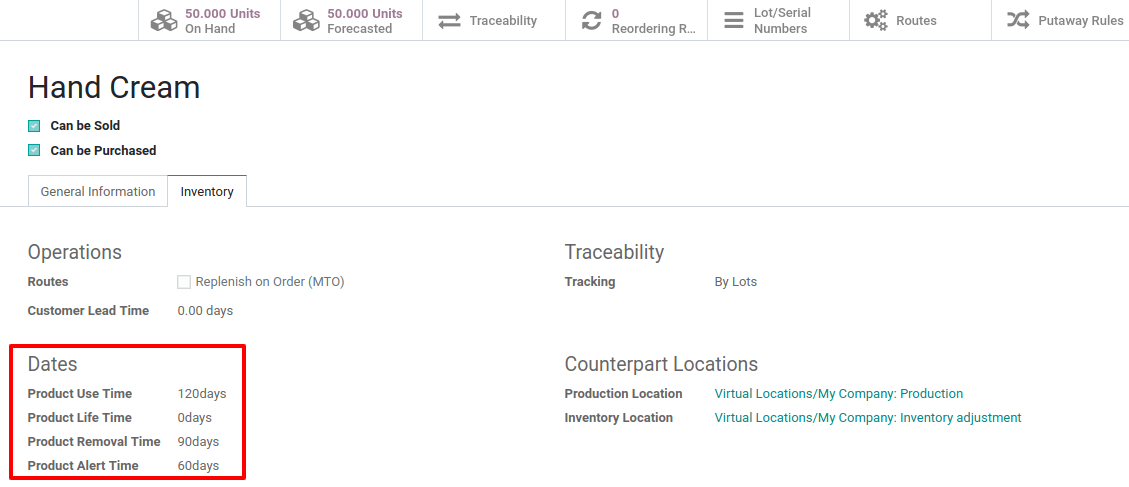
批号/序列号的到期日
在库存中接收产品时,对应批号/序列号的日期将自动更新。此项更新基于产品的接收日期和产品表单设置的时间。
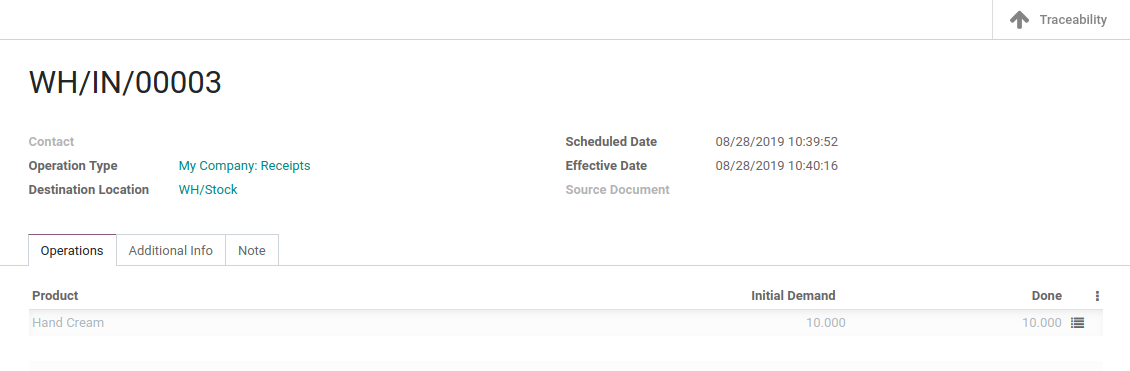
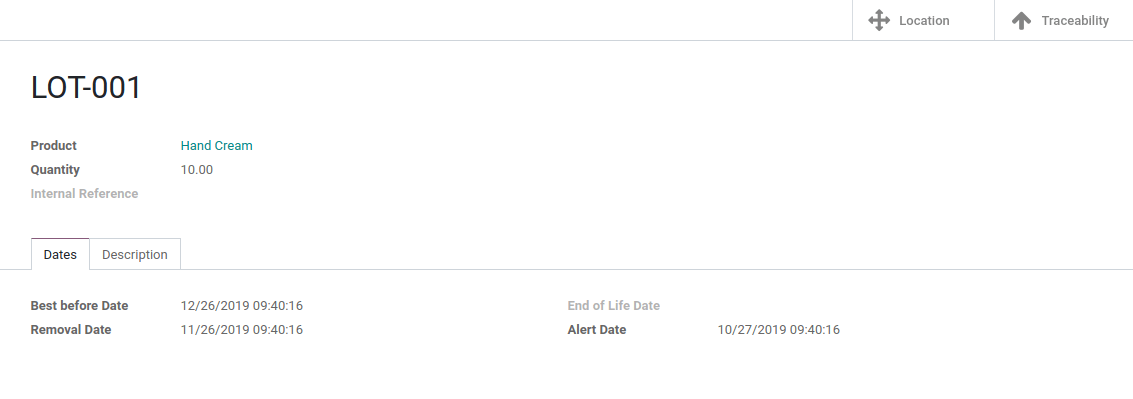
到期警报
你可从*库存*应用程序访问所有到期警报。为此,前往 。然后,你可使用已有的筛选条件,显示超过其警报日期的所有批号/序列号。

