通过网络推送通知,用户不必在网站上或提供个人信息,你也能向用户设备发送消息。这项功能可用于通知用户发布的新闻、文章和内容,交通和天气、航班信息、销售提醒、优惠券、产品更新等实用信息。
征求用户同意
在 网站 应用程序中,前往 :menuselection:[UNKNOWN NODE problematic]网站 –> 配置 –> 设置`并启用 网站推送通知 。
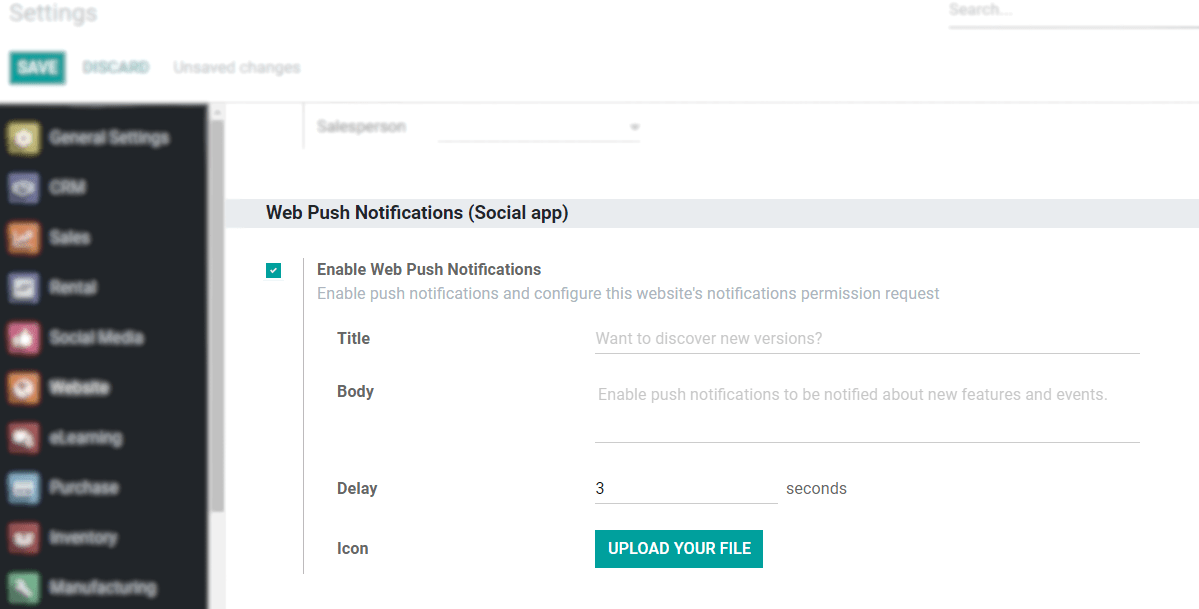
选择你的信息、图标和延迟时间(指用户登录你的页面后显示同意信息的等待时间)。
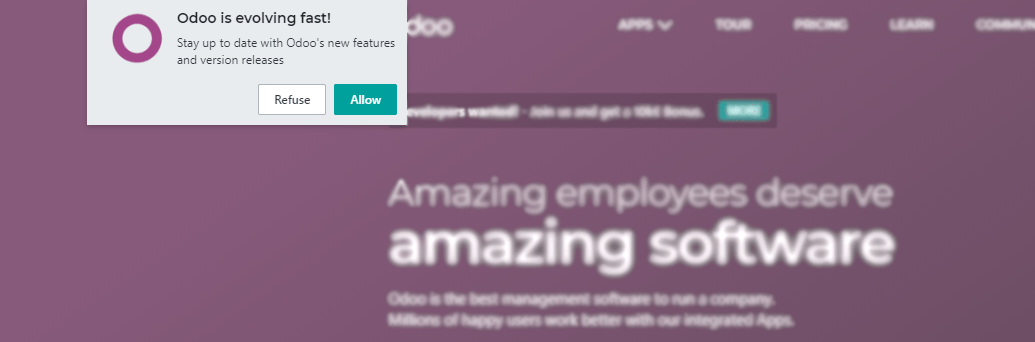
发送通知
个人
你可通过 访客 菜单发送个别信息。
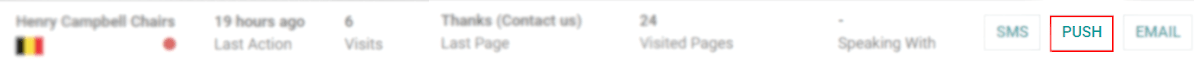
群组
在 查看列表 中选择多名访客,即可面向更大的细分群体(例如,访问主页的所有访客)。
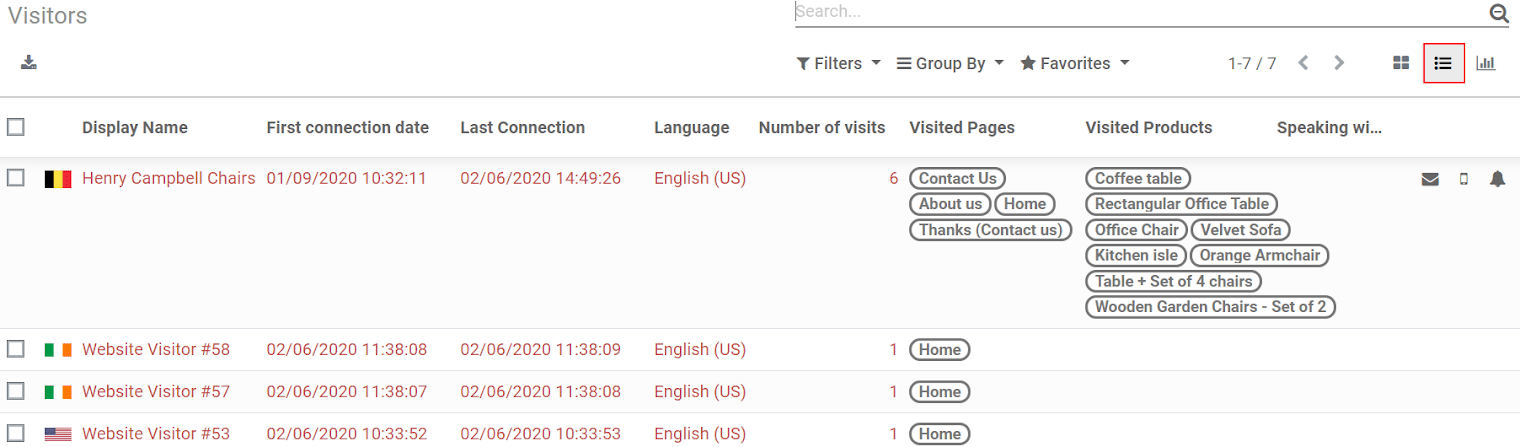
注解
访问者记录在 访客 下保存一周,然后归档。
按规则
或前往 。在 网页通知选项 下,添加筛选条件,将信息发送给符合你所设置规则的记录。
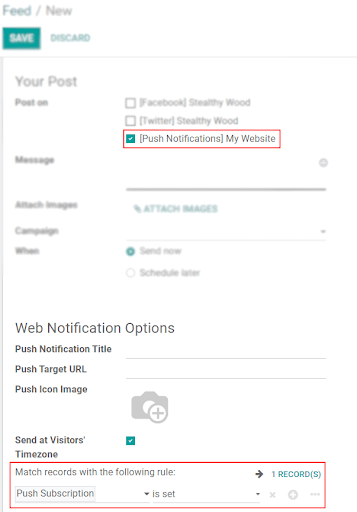
注解
这项功能仅适用于Odoo网站应用程序。
