When you do customizations in Odoo Studio, a new module is created in your database, making it easy to use Studio for prototyping.
To export these customizations, activate Studio on the main dashboard and, under the menu Customizations, click on Export. The default filename is customizations.zip.
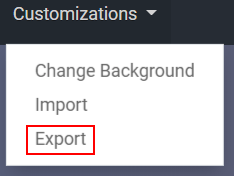
The module created contains the definition of custom models and fields, as well as the UI elements
of any customization in an XML format.
To import and install the customizations in another instance, connect to the destination database,
activate Studio and, under Customizations, click on Import.
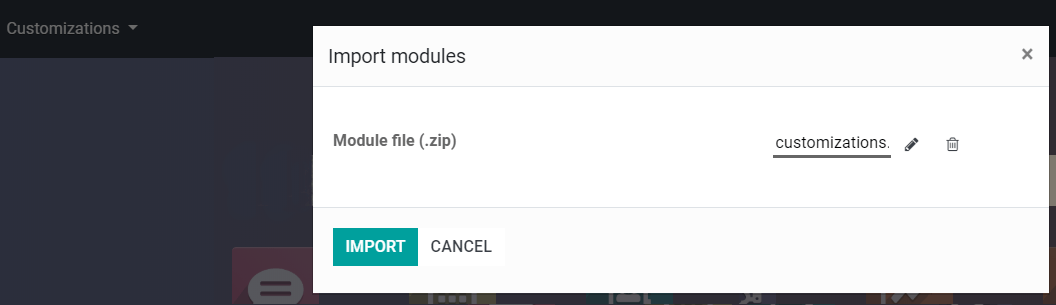
警告
Studio does not know which apps are customized (because the same view can be modified on different apps), therefore, it does not add the underlying modules as dependencies of the exported module. In other words, the applications installed on the source database should be installed on the destination database.
