合并支付¶
在Odoo中,可以将多个账单付款组合成一个账单,从而简化对账过程。
合并付款¶
要同时登记多个账单付款,转到 ,**勾选**账单旁边的框,选择要登记付款的账单,然后,点击 登记付款`或;menuselection:`动作–>登记付款。

注解
只能为 :guilabel:`已过账`账单登记付款。
登记付款时,会出现**弹窗**,可以点击 新建付款,为各账单同时创建**单独付款**,*或者*合并**所有**账单的付款,以创建一个付款。要**合并**所有付款,勾选 :guilabel:`合并付款`框。
注解
:guilabel:`合并付款`选项仅在选择两个或多个账单时显示。
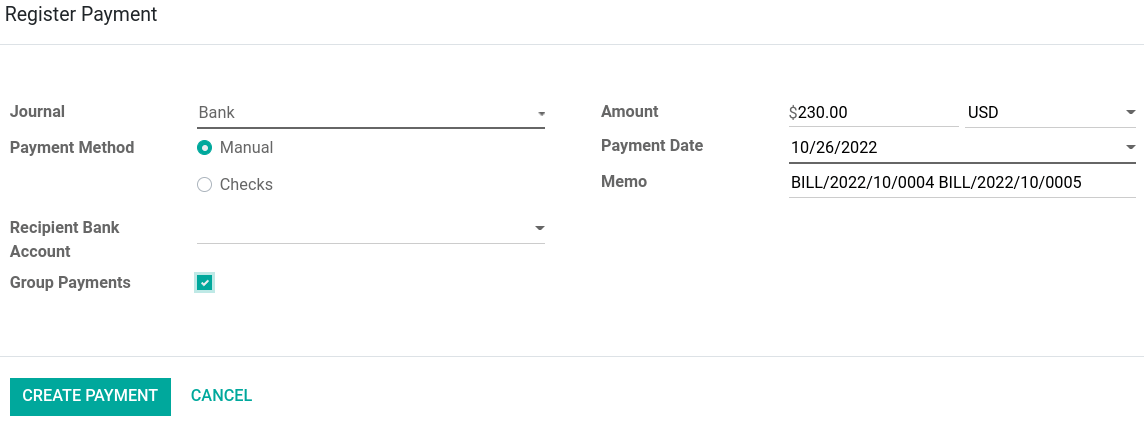
选择:guilabel:`合并付款`时,:guilabel:`amount, currency, date and memo`自动设置,您也可以根据需要进行修改。
部分合并付款享受现金折扣¶
In case of partial group payments with cash discounts, you can follow the steps found on the cash discount documentation page. Make sure to apply the payment terms to the bills instead of the invoices.
