付款条件和分期付款计划¶
**付款条件**规定了销售付款的所有条件,以帮助确保客户正确、及时地支付发票。
付款条件一般在销售订单、客户发票和供应商账单等文件上定义。付款条件包括:
截止日期
提前付款折扣
关于付款的所有其他条件
**分期付款计划**允许客户支付开票的部分金额,由卖方事先确定付款金额和日期.
Example
- 立即付款
需在开具开票当日支付全款.
- 付期限 15 天
开具开票日期后15天支付全款.
- 21 MFI
在开具开票日期当月的21日支付全款.
- 次月月底预付30%
30% 在发票开具当天支付。余款在下个月月底付清。
- 2% 10, Net 30 EOM
如果在十天内收到付款,可享受 2% 现金折扣 。否则,应在发票日期的下一个月月底付清全款。
注解
配置¶
要创建新的付款条件,请按照以下步骤操作:
转至 并点击 新建。
在 付款条件 字段中输入名称。此字段是内部和销售订单上显示的名称。
在 到期条件 部分,添加一组规则(条件),以定义需要支付的内容和到期日。定义条件可自动计算付款到期日。这对管理**分期付款计划**特别有用(具有多个条件的付款条件)。
要添加条件,请单击 添加一行,定义折扣值并在 :guilabel:` 到期日` 字段中键入,然后填写 之后 字段以确定到期日。
小技巧
The Days end of the month on the option allows you to add a buffer period so that an invoice registered at the end of the month isn’t due at the beginning of the month that immediately follows.
在:guilabel:
预览列的灰色文本框中输入要在文档(销售订单、发票等)上显示的文本。勾选 显示分期付款日期 复选框,可根据需要在发票报告中显示每笔付款的明细及其到期日。
小技巧
要指定*月底*前的天数,请在 之后 字段中使用负值。
要测试付款条件配置是否正确,请在 示例 行输入发票日期,以生成使用这些付款条件的到期付款及其到期日。
重要
按到期日顺序计算。
Example
在以下示例中,30% 在发行当日到期,其余 70% 在下个月月底到期。
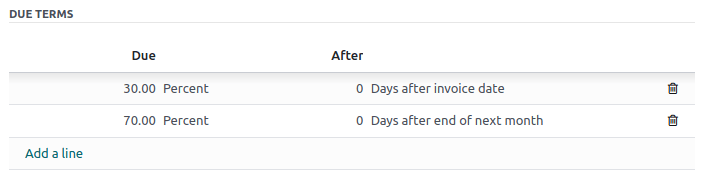
End of the month buffer¶
The Days end of the month on the option allows users to add a buffer period so that an invoice registered at the end of the month isn’t due at the beginning of the month that immediately follows.
When using this option, Odoo calculates the due date by taking the invoice date, adding the integer in the After field, going to the end of the resulting month, and then adding the integer from the Days on the next month field.
Example
For example, take two invoices, one dated 5 March and the other dated 28 March. Both use the same
payment terms with a single Due Terms line for 100% of the due amount, due 5
Days end of the month on the 1.
For the invoice dated 5 March, the due date is computed as 1 April with the following calculations:
5 March + 5 days = 10 March
10 March + end of the month = 31 March
31 March + on the 1 = 1 April
For the invoice dated 28 March, the due date is computed as 1 May with the following calculations:
28 March + 5 days = 2 April
2 April + end of the month = 30 April
30 April + on the 1 = 1 May
使用付款条件¶
可使用 付款条件 字段定义付款条件:
联系人: 为了自动设置联系人的新销售订单、发票和账单的默认付款条件,可以在联系人表单中的:guilabel:
销售和采购选项卡下进行修改。报价单/销售订单: 在报价单或销售订单生成的所有发票上自动设置特定付款条件。
可使用 到期日 字段定义付款条件,并打开 条款 下拉列表:
客户发票: 在发票上设置特定付款条件。
供应商账单: 在账单上设置特定的付款条件。
小技巧
在供应商账单上设置付款条件主要用于管理有多期分期付款或现金折扣的供应商条件。否则,手动设置**到期日**就已足够。如果已经定义了付款条件,请清空字段以选择日期。
会计凭证¶
具有特定付款期限的发票会生成不同的*日记账分录*,每计算一个*到期日*就会生成一个*日记账项目*。
This makes for easier follow-ups and reconciliation since Odoo takes each due date into account, rather than just the balance due date. It also helps to get an accurate aged receivable report.
Example
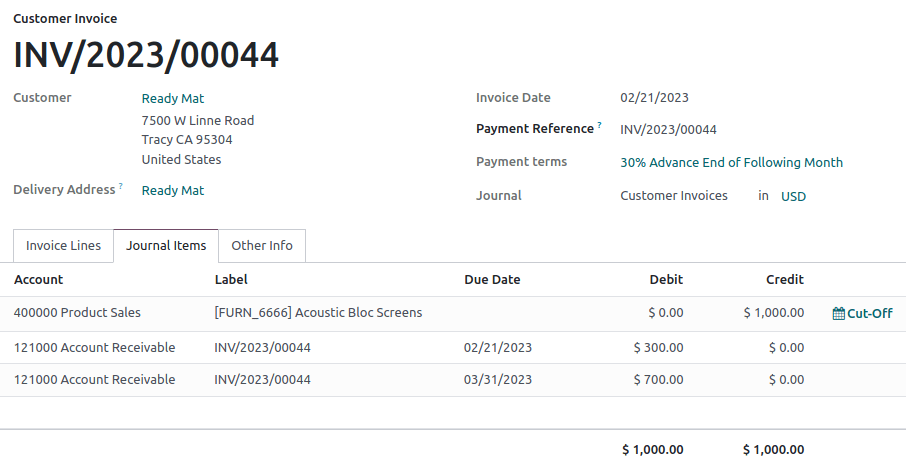
在本例中,已开具 1000 美元的发票,付款条件如下:30% 在发票开具当天到其,其余 70% 在下个月月底到期。
科目 |
到期日期 |
借方 |
贷方 |
|---|---|---|---|
应收账款 |
2月21日 |
300 |
|
应收账款 |
3月31日 |
700 |
|
产品销售 |
1000 |
应收账款中的 $1000 被分成两个独立的日记账分录。它们具有不同的到期日。
