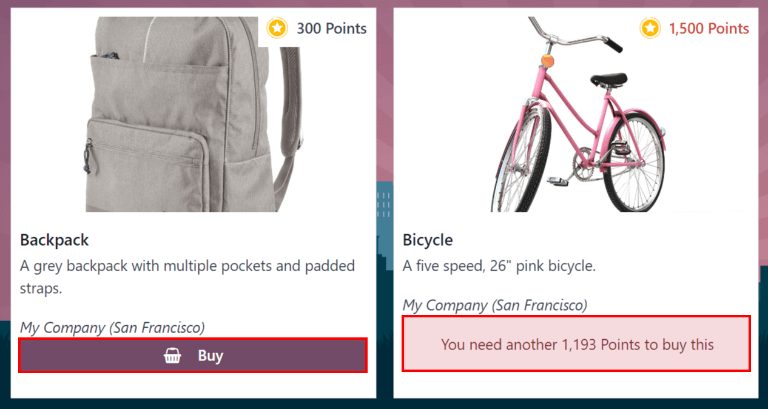优惠及返利¶
After employees have successfully earned referral points, they can exchange their points by purchasing rewards in Odoo’s Referrals application. Rewards must be created and configured before employees can redeem points for rewards.
创建奖励¶
奖励是设置 内部推荐 应用程序时唯一需要的配置。
只有拥有 招聘 应用程序的 管理员 权限的用户才能创建或修改奖励。
要添加奖励,请导航至 。点击 新建,奖励表单就会加载。在表单中输入以下信息:
产品名称:输入奖励应显示的名称。此字段为必填字段。
花费:输入兑换奖励所需的积分数量。
Company: using the drop-down menu, select the company the reward is configured for. If a reward is available for multiple companies, each company must configure a reward for their specific company. This field only appears if in a multi-company environment; if this field appears, it is required.
Example
A corporation with three different companies offers a gift card as a reward. In the database, there are three separate rewards listed for a gift card, one for each of the three companies.
Gift Responsible: using the drop-down menu, select the person responsible for procuring and delivering the reward to the recipient. This person is alerted when the reward is bought in the Referrals application, so they know when to deliver the reward to the recipient.
照片:添加奖励照片,照片显示在奖励页面上。将鼠标悬停在右上角的图像框(一个带相机和加号的正方形)上,然后会出现一个 (铅笔) 图标。点击 (铅笔) 图标选择照片并将其添加到奖励表单中。添加照片后,将鼠标悬停在图像上会显示两个图标:一个 (铅笔) 图标和一个 :guilabel:
(垃圾桶)图标。点击 (垃圾桶) 图标可删除当前选定的图像。说明 选项卡:输入奖励的说明。这在奖励卡的标题下方可见。此字段为必填字段。
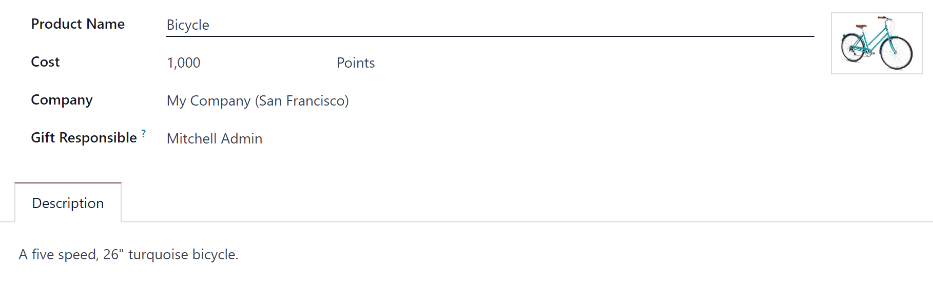
重要
建议输入 成本 并添加 照片。如果没有输入成本,默认成本为零,这将使奖励在奖励商店中显示为免费。如果没有选择照片,奖励页面上将显示一个占位符图标。
兑换奖励¶
要兑换奖励,必须先获得积分。这些积分可用来购买奖励。
要采购奖励,请点击 内部推荐 主仪表板上的 奖励 按钮。所有已配置的奖励都列在单个奖励卡中。
购买奖励所需的积分数额列在卡的右上角。
如果用户有足够的积分购买奖励,奖励卡底部会显示 :icon:`购物篮`购买 按钮。如果用户没有足够的积分来购买奖品,奖品卡上就会显示 您还需要 (x) 积分才能购买这个奖品,而不是 :icon:`购物篮` 购买 按钮。
点击奖励上的 购买 按钮即可购买。将出现一个 确认 弹出窗口,询问用户是否确定要购买奖励。点击 确定 购买该商品,或单击:guilabel:取消 关闭窗口并取消购买。
点击 确定 后,弹出窗口关闭,用于购买奖励的积分将从用户的可用积分中扣除。现在所显示的奖励已更新,以反映用户当前的可用积分。