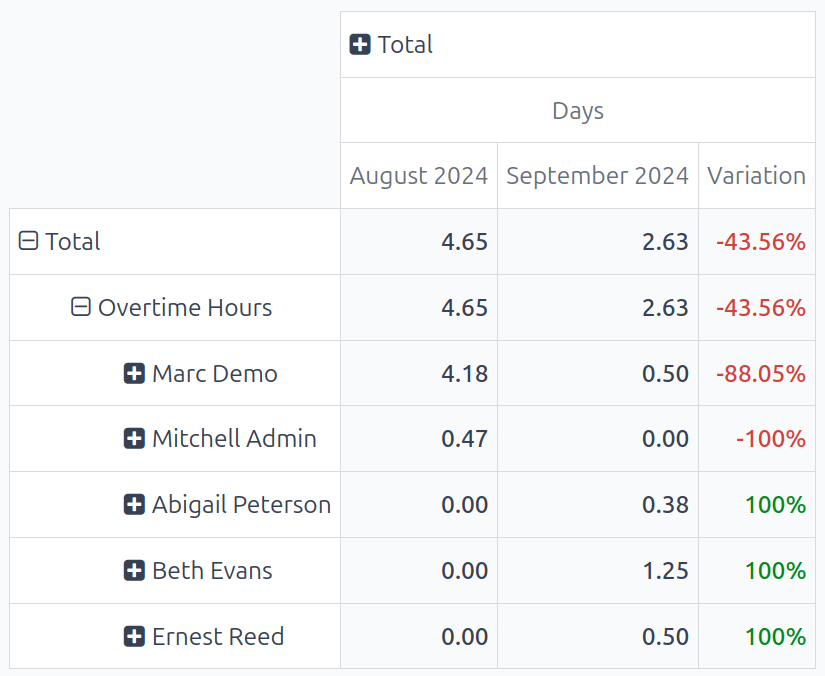工作条目分析¶
默认 工作条目分析 报告概述了当月已验证的工作条目。要查看此报告,请导航至 。
工作条目显示在数据透视表中,默认筛选器为 当前月:(月)(年) 和 已验证。各种类型的 工作条目 填入各行,而 总计 值填入唯一可见的列。
要更改显示的信息,请点击主列上方的 总计,显示可用指标的下拉菜单。点击其中一个可用的分组,数据将按所选指标进一步组织。默认选项为 工作条目类型、员工 和 部门。如果是多公司数据库,还会出现 公司 选项。
Work entry analysis comparison¶
It is possible to compare the work entries from one time period to a previous time period. To view this comparison, first navigate to .
Next, click the (down arrow) icon in the search bar, revealing a drop-down menu. Under the Comparison section, click on either Current Month: Previous Period or Current Month: Previous Year.
The report updates and displays the data for the current time period, data for the selected previous time period, as well as the Variation between the two, in a percentage.
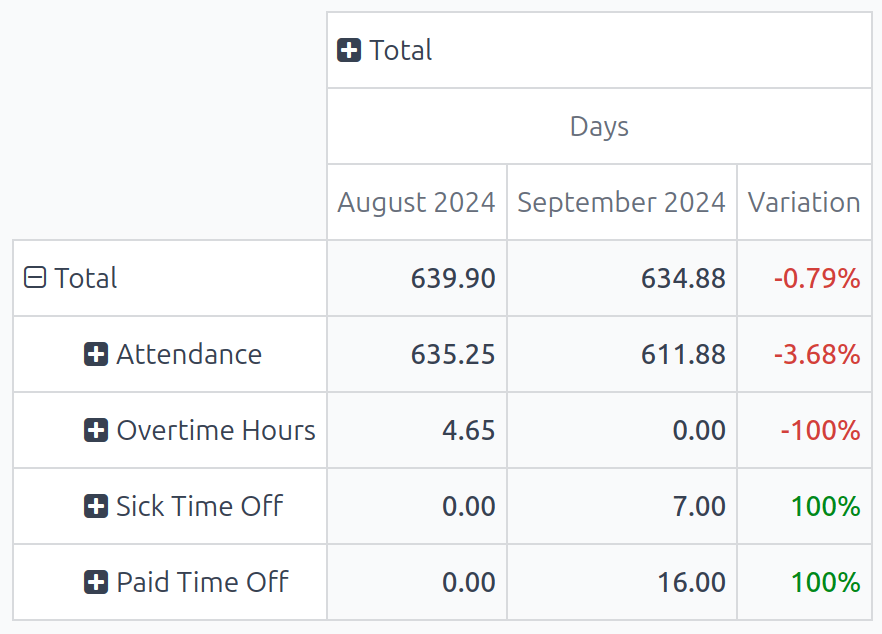
注解
If no work entries for a specific work entry type are logged for the time period, it does not appear on the report. That does not mean the work entry type does not exist, or is not configured.
Additionally, if the default Current month: (Month)(Year) filter is removed from the search bar, the Comparison column does not appear; there must be a time-frame selected to view the Comparison column.
Use case: overtime report comparison¶
可以更改 工作条目分析 报告,以显示特定时间段内按员工分组的仅加班工作条目比较。要查看此数据,首先进入 ,进入默认的 工作条目分析 报告。
接下来,点击搜索栏中的 (向下箭头) 图标,显示一个下拉菜单。在:icon:fa-filter 筛选 列下,点击 添加自定义筛选器,弹出一个 添加自定义筛选器 窗口。
Using the drop-down menu, select Work Entry Type for the first field, leave the middle field as-is (with is in populating the field), and select Overtime Hours for the last field. Click Add, and all other work entry types disappear, and Overtime Hours appear in the sole row.
To compare overtime from the current month to the previous month, to see which month had more overtime logged, click the (down arrow) icon again in the search bar. Under the Comparison section, click Current Month: Previous Period. Click away from the drop-down menu to close it.
Now, the report displays the Overtime Hours for the current month and the previous month, along with the Variation, in a percentage.
To view which employees received the most overtime, click Overtime Hours, revealing a drop-down menu of options. Click Employee, and all employees with overtime work entries for either the current or previous month appears.
In this example, it can be determined that Marc Demo worked the most overtime in August 2024, whereas Beth Evans worked the most overtime hours in September 2024. Additionally, Mitchell Admin had the largest variation change, with a -100% change from August 2024 to September 2024.