工作职位¶
In Odoo Recruitment, all job positions are shown on the default dashboard in the Recruitment app. This includes positions that are being actively recruited for, as well as inactive positions.
Each job position is shown in an individual Kanban card. If the job position is active, and candidates can apply, a Published banner appears in the top-right corner of the card.
View submitted applications by clicking anywhere on a job position card.
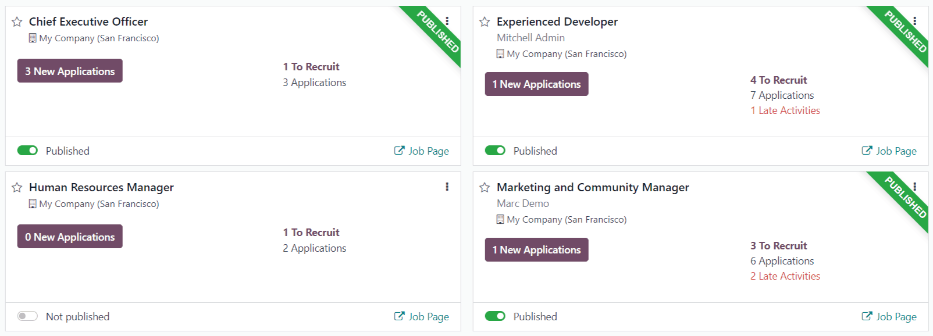
创建新职位¶
要在 招聘 应用程序的主仪表板上创建新职位,请点击左上角的 新建 按钮,然后会出现一个 创建职位 模式。
首先,在字段中输入 工作职位`(如`销售经理、机械工程师 等)的名称。
接下来,在第一个字段中输入电子邮件地址的前半部分,然后使用第二个字段中的下拉菜单选择电子邮件的后半部分,从而输入 申请电子邮件。申请人可以向这个特定的电子邮件地址发送简历,Odoo 会自动为他们创建一份申请。
完成后,点击 创建 按钮保存条目,或点击 丢弃 按钮删除条目。
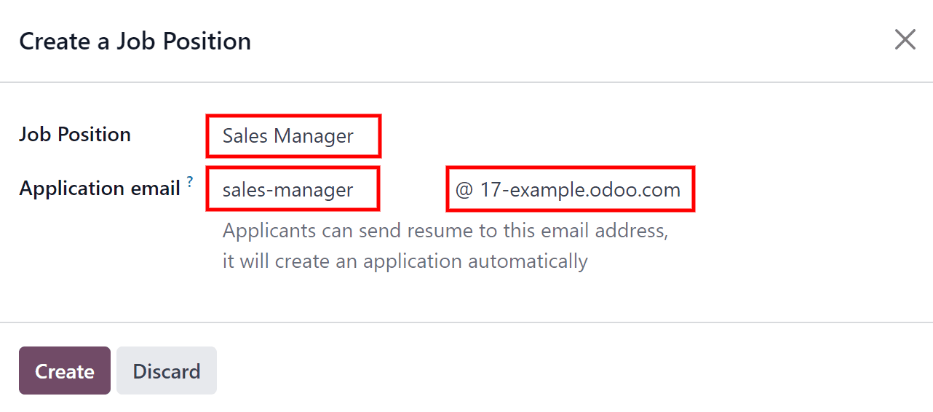
创建职位后,就会以卡片形式出现在 招聘 应用程序主仪表板的看板视图中。
编辑新职位¶
创建职位后,就可以输入职位的详细信息了。点击相关卡片右上角的 ⋮ (三点) 图标,显示多个选项,然后点击 配置 编辑详细信息。
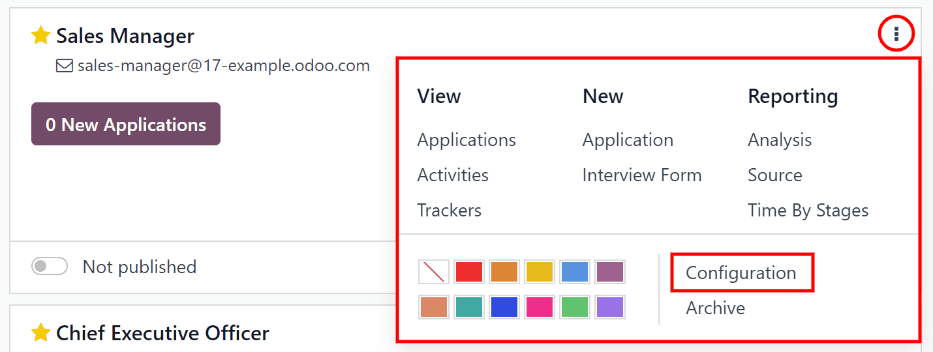
工作职位的所有基本信息都列在 招聘 选项卡下。
所有字段都不是必填字段,但必须配置并填充 部门、位置、雇佣类型 和 工作摘要 字段,因为潜在申请人在网站上可以看到这些字段。
字段可以填写如下:
部门:选择该职位的相关部门。这在网站上可以看到。
工作地点:选择工作的实际地址。如果工作职位是远程职位,请将此字段留空。这在网站上可见。
电子邮件别名:输入申请人可以向其发送简历的电子邮件地址。一旦通过电子邮件发送,Odoo 就会自动为其创建一份申请。
工作类型:使用下拉菜单选择工作的类型。默认选项为 长期、临时、季节性、临时、全职 和 兼职。这在网站上可见。
公司:选择该职位所在的公司。仅当使用多公司数据库时才会出现此字段。
目标:输入该职位要雇用的员工人数。
已发布:激活此选项以在线发布工作。
网站:选择发布工作的网站。
招聘人员:选择负责招聘此角色的人员。
面试官:选择进行面试的人员。可以选择多人。
面试表格:选择申请人在面试前填写的 面试表格 。
合同模板:选择向候选人提供工作时要使用的合同模板。
流程详细信息 部分:此部分包含在线显示的职位信息。这会告知申请人招聘流程的时间表和步骤,以便他们知道何时会收到回复。
Time to Answer: enter the number of days before the applicant is contacted.
Process: enter the various stages the candidate goes through during the recruitment process.
Days to get an Offer: enter the number of days before the applicant should expect an offer after the recruitment process has ended.
注解
The Process Details section is a text field. All answers are typed in rather than selected from a drop-down menu. The text is displayed on the website exactly as it appears in this tab.
Finally, enter the job description in the Job Summary tab.
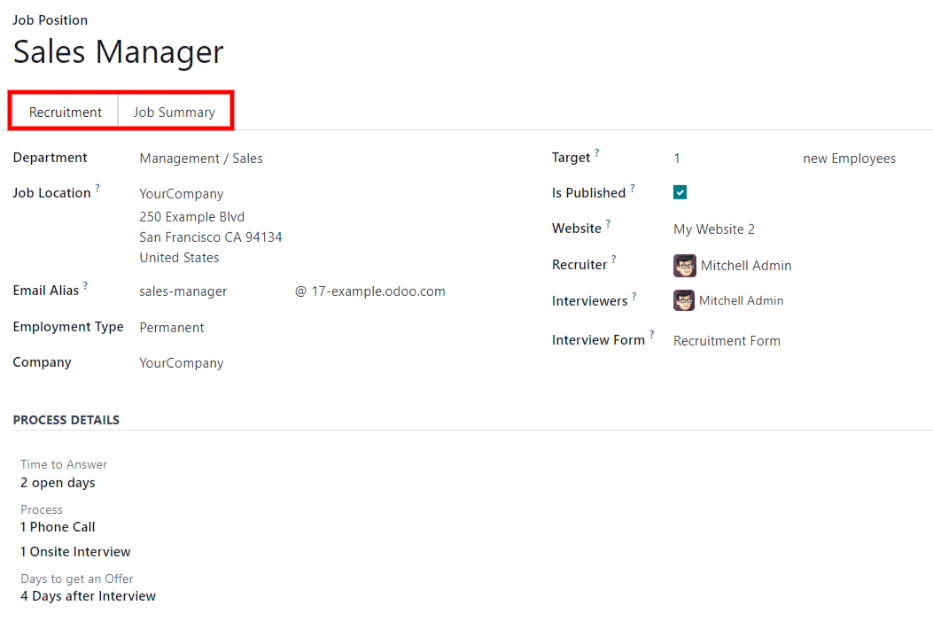
Create interview form¶
An Interview Form is used to determine if a candidate is a good fit for a job position. Interview forms can be as specific or general as desired, and can take the form of a certification, an exam, or a general questionnaire. Interview forms are determined by the recruitment team.
Before creating an interview form, ensure the proper settings are enabled. Navigate to , and under the Recruitment Process section, ensure the Send Interview Survey option is enabled.
由于 Odoo 中没有预配置表单,因此必须创建所有面试表单。要创建面试表单,请从 工作职位 表单的 招聘 选项卡开始。在 面试表格 字段中,输入新面试表单的名称。输入名称后,输入下方会弹出几个选项:创建(面试表单名称)、搜索更多…`和 :guilabel:`创建并编辑…。点击 创建并编辑…,出现 创建面试表单 模态。
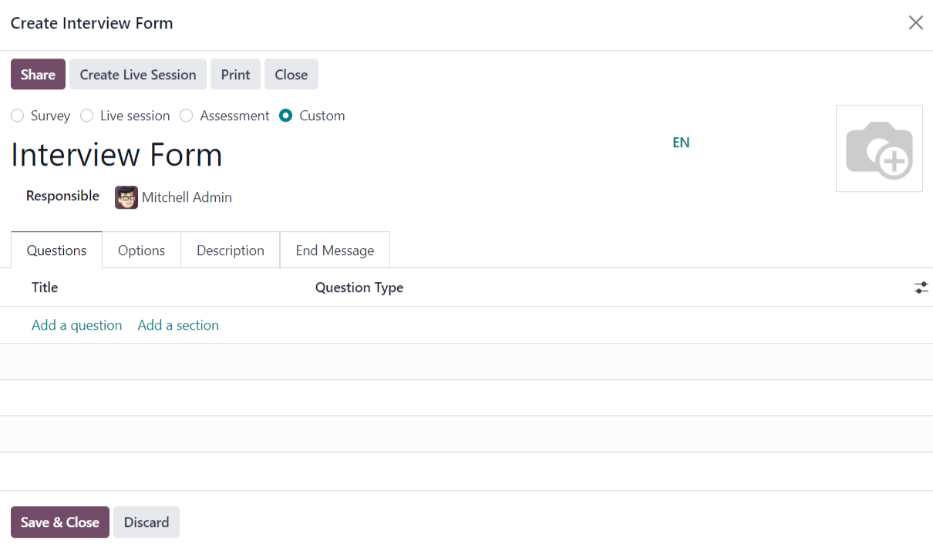
注解
选项 搜索更多… 只有在已创建任何访谈表单的情况下才会出现。如果没有访谈表单,则只有 创建(面试表单名称) 和 创建并编辑… 选项可用。
Proceed to fill out the modal interview form as a typical survey. For specific directions on how to create a survey, refer to the survey essentials document, which provides step-by-step instructions on how to create and configure a survey.
