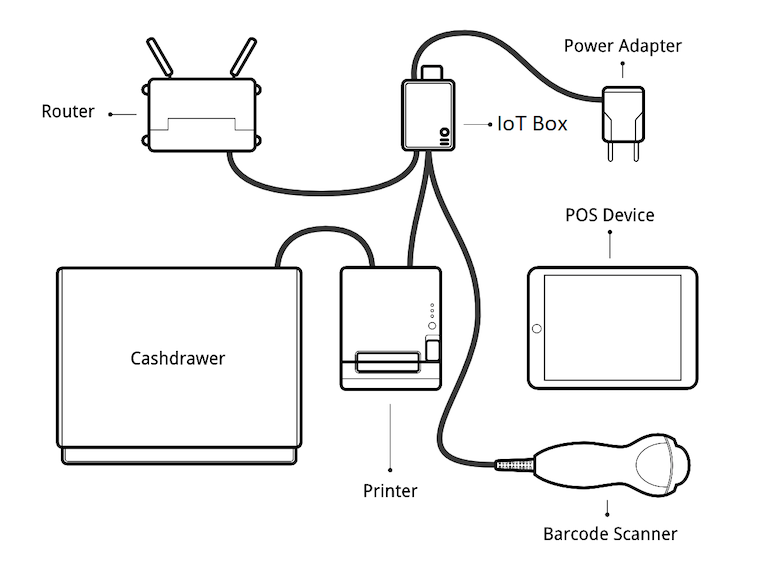IoT system connection¶
To connect the POS with an IoT system:
Make sure both the Point of Sale and Internet of Things (IoT) apps are installed on your database.
Set up the 物联网盒子 or Windows 虚拟物联网.
Connect the peripheral devices to the IoT system:
设备
指令
打印机
Connect a supported receipt printer to a USB port or to the network, and power it on. Refer to 打印小票.
钱箱
应使用 RJ25 电缆将钱箱连接到打印机。
条形码扫描器
The barcode scanner must end barcodes with an
ENTERcharacter (keycode 28) in order for the barcode scanner to be compatible. This is most likely the barcode scanner’s default configuration.比例
Connect the scale and power it on. Refer to 连接电子秤.
客户显示器
Connect a screen to the IoT box to display the PoS order. Refer to 连接屏幕.
支付终端
连接过程取决于终端。请参阅 :doc:` 支付终端文档</applications/sales/point_of_sale/payment_methods>`。
Access the POS settings and select your POS, or click the vertical ellipsis button (⋮) on a POS card and click Edit. Scroll down to the Connected Devices section, enable IoT Box, then select the devices to be used for the POS. Click Save.
小技巧
Click IoT Devices to access the list of 设备 for your POS and view their connection status. Click a card to access the device’s form.
Setup example¶