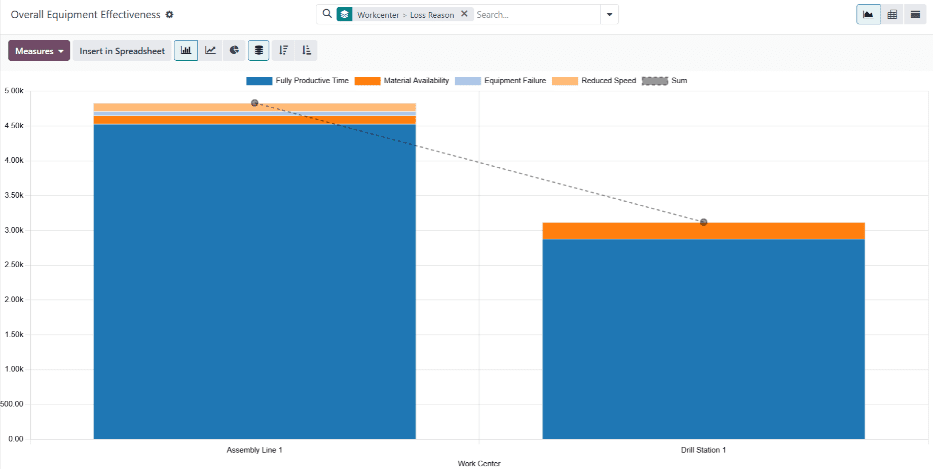设备整体效能¶
在 Odoo 制造 应用程序中,*设备总效率*(OEE)表示工作中心满负荷生产的时间。OEE 显示为工作中心活动总时间的百分比。
完全生产时间是指工作中心运行 和 处理未超过 预期期限 的工单的时间。
OEE 帮助制造团队了解工作中心的效率,以及造成制造停机的原因。
重要
由于 OEE 追踪工作中心的生产率,因此使用它需要在制造应用的设置中启用工作中心功能。
要执行此操作,请导航至 ,并勾选 操作 标题下 工作订单 旁边的复选框。然后点击 保存。
效率标准¶
要使 OEE 准确反映工作中心完全生产时间的百分比,工作中心**必须**正确配置正确的生产率指标。这些指标包括工作中心的 时间效率、产能 和 OEE 目标。
时间效率¶
时间效率表示工作中心处理工单的效率,用百分比表示。时间效率值为 100%,表示工作中心处理工单的速度与产品 BoM 上列出的预期持续时间一致。时间效率值小于或大于 100%,表示工作中心处理工单的速度慢于或快于操作的预期持续时间。
要设置工作中心的时间效率,请导航至 ,然后选择一个工作中心。在 一般信息 选项卡上,在 时间效率 字段中输入数值。
Example
生产 椅子 需要两道工序:切割 和 组装。产品的 BoM 列出了每项操作的预计持续时间为 30 分钟。
切割操作在 切割站 工作中心进行,该工作中心的时间效率值为 50%。这意味着完成该操作需要两倍的时间,总时间为一小时。
组装操作在 装配线 工作中心进行,其时间效率值为 200%。这意味着完成该操作只需一半的时间,总时间为 15 分钟。
产能¶
产能表示一个工作中心可以并行生产多少个单位的产品。多个单位的工单持续时间根据工作中心可处理的单位数量而增减。
要设置工作中心的容量,请导航至 ,然后选择一个工作中心。在 一般信息 选项卡上,在 产能 字段中输入数值。
Example
一个 钻孔站 的工作中心产能为一个单位。现已确认一张制造 10 个椅子的制造订单 MO,这种产品需要使用钻孔站进行生产。
由于要生产的单位数量是工作中心可同时处理数量的十倍,因此操作时间是产品 BoM 上所列时间的十倍。
OEE 目标¶
OEE 目标是指工作中心有多少工作时间是完全生产时间。它以百分比显示,只能设置为 100%。
要为工作中心设置 OEE 目标,请导航至 ,然后选择一个工作中心。在 一般信息 选项卡上,在 OEE 目标 字段中输入 100.00 或更小的数值。
计算 OEE¶
OEE 表示 0 到 100 之间的百分比值。该值表示工作中心满负荷工作的时间。剩余部分表示工作中心工作效率低于满负荷的时间。出现这种情况的原因有很多,包括 速度降低、材料可用性 和 设备故障。
全面生产日期¶
For a work center to be considered fully productive, it must be able to receive work orders, have the components necessary to process work orders, and be operating within the expected duration of the work order it is processing.
Example
An assembly line work center is not blocked, and receives a work order to assemble a bicycle. The required components are available, so production begins as soon as they are picked and delivered to the work center. The work order has an expected duration of 30 minutes, and is completed in 27 minutes. All of this time is considered fully productive time.
Reduced speed¶
When a work center is operating at reduced speed, it means that it is processing a work order that has exceeded its expected duration. While the work center may be operational, this is not considered fully productive time.
Example
A cutting station work center receives a work order to cut boards for a table. The expected duration of the work order is 15 minutes. The work order ends up taking 18 minutes to complete. The work center is considered to have been operating at reduced speed during the three minutes that exceeded the expected duration.
Material availability¶
Material availability refers to situations where a work center is able to accept a work order, but the required components are not available. This can occur because the components are not in stock, or are reserved for a different order.
Example
Manufacturing of a bench requires 20 units of wood. A manufacturing order (MO) is confirmed for 10 units of the bench, but there is not enough wood in stock to begin manufacturing. The time it takes to acquire the wood is recorded as material availability downtime.
设备故障¶
设备故障是指工作中心因设备维护问题而无法使用的任何时间段。这可能是由于设备故障,也可能是工作中心因计划维护而关闭。在这种情况下,可以使用 维护请求 阻止工作中心。
Example
*钻孔站*工作中心的钻孔机发生故障,导致工作中心无法使用。为修复钻孔机创建了一个维护请求,工作中心被阻止接收工单。修复钻孔机需要两个小时,工作中心才能重新投入使用。这两小时记录为设备故障停机时间。
OEE 报告¶
要查看每个工作中心的 OEE 报告指标,请前往 。该页面显示每个工作中心的 OEE 数据指标。
或者,要查看单个工作中心的 OEE 报告指标,请导航至 ,然后选择一个工作中心。在工作中心表单的顶部,点击 OEE 智能按钮。
默认情况下,OEE 主报告页面以条形图显示数据,而特定工作中心的页面则以饼状图显示数据。要在任一页面上选择不同的图表类型,请点击显示图表上方的 (条形图)、 (线形图) 或 (饼状图) 按钮。
点击页面右上角的 (透视图) 或 (列表视图) 按钮,还可以在透视图中查看 OEE 数据,或在列表中显示每个时间条目。