网站分析¶
Website analytics helps website owners monitor how people use their site. It provides data on visitor demographics, behavior, and interactions, helping improve websites and marketing strategies.
You can track your Odoo website’s traffic using Plausible.io or Google 分析. We recommend using Plausible.io as it is privacy-friendly, lightweight, and easy to use.
The Plausible Analytics dashboard is also integrated into Odoo and can be accessed via .
Plausible.io¶
Odoo hosts its own Plausible.io server and provides a free and ready-to-use Plausible.io solution for Odoo Online databases that use the odoo.com domain. Odoo automatically creates and sets up your account. Start using it by going to .
注解
If you use a custom domain name (e.g.,
example.com), you need to create your own Plausible.io account and subscription.If you already have a Plausible.io account and you want to connect it to your Odoo Online database, you must create two
ir.config.parametersto use Plausible.io’s servers. To do so, enable the developer mode and go to . Click New and fill in the following Key and Value fields:键
值
website.plausible_scripthttps://plausible.io/js/plausible.jswebsite.plausible_serverhttps://plausible.io
Then, follow the steps below to connect your existing account with Plausible.io servers.
如果您的数据库托管在**Odoo.sh**或**On-premise**上,或者您希望使用自己的 Plausible.io 账户,请按以下步骤操作:
Create or sign in to a Plausible.io account using the following link: https://plausible.io/register.
If you are creating a new account, go through the registration and activation steps. On the Add website info page, add the Domain of your website without including
www(e.g.,example.odoo.com) and change the Reporting Timezone, if necessary. Click Install Plausible to proceed to the next step. Ignore the Manual installation instructions and click Start collecting data.Once done, click the Plausible.io logo in the upper-left part of the page to access your list of websites, then click the (ellipsis) icon next to the website and select Settings from the drop-down menu.
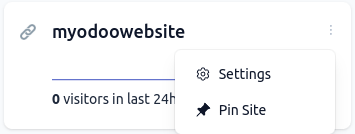
In the sidebar, select Visibility, then click Add Shared link.
Enter a Name, leave the Password (optional) field empty, as the Plausible analytics dashboard integration in Odoo does not support it, then click Create shared link.
复制共享链接。
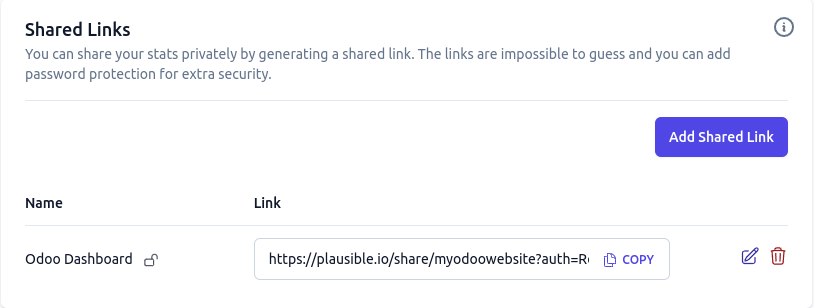
在 Odoo 中,转至 。
In the SEO section, enable Plausible Analytics, then paste the Shared Link Auth and click Save.
小技巧
If you have multiple websites, add your websites to your Plausible.io account by going to https://plausible.io/sites and clicking + Add Website. In Odoo, in the Website settings, make sure to select the website in the Settings of Website field at the top of the page before pasting the Shared link.
注解
Odoo automatically pushes two custom goals: Lead Generation and Shop.
Google 分析¶
To follow your Odoo website’s traffic with Google Analytics:
Create or sign in to a Google account using the following link: https://analytics.google.com.
If you are setting up Google Analytics for the first time, click Start measuring and go through the account creation step.
If you already have a Google Analytics account, sign in and click the icon in the bottom-left corner of the page to access the Admin page. Then, click + Create and select Property from the drop-down menu.
Complete the next steps: property creation, business details and business objectives.
When you reach the Data collection step, choose the Web platform.
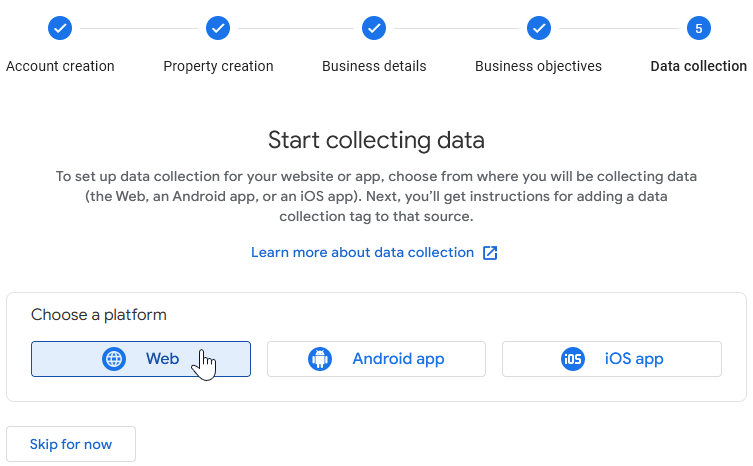
Set up your data stream: Specify your Website URL and a Stream name, then click Create & continue.
Copy the Measurement ID.
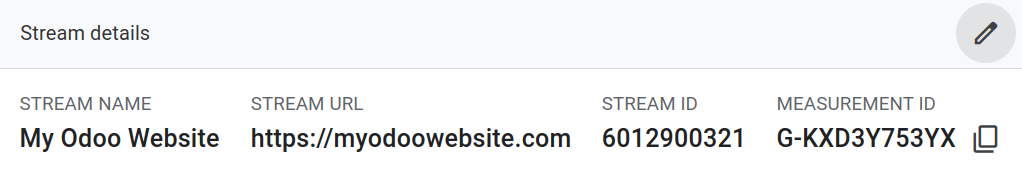
在 Odoo 中,转至 。
In the SEO section, enable Google Analytics, then paste the Measurement ID and click Save.
小技巧
If you have multiple websites with separate domains, it is recommended to create one property per domain. In Odoo, in the Website settings, make sure to select the website in the Settings of Website field at the top of the page before pasting the Measurement ID.
Google 标签管理器¶
Google Tag Manager is a tag management system that allows you to easily update measurement codes and related code fragments, collectively known as tags on your website or mobile app, directly through the code injector.
注解
GTM is not an analytics tool and does not offer reporting features; it is used to collect data and works alongside Google Analytics to provide more detailed insights. In order to use GTM properly, it is recommended to configure Google Analytics as well.
For more information refer to the documentation on linking Google Analytics and Google Tag Manager.
警告
Some GTM tags use data layers (e.g., advanced eCommerce tracking data layers) to retrieve variables and send them to Google Analytics. Data layers are currently not managed in Odoo.
Google Tag Manager may not be compliant with local data protection regulations.
To configure GTM, proceed as follows:
Create or sign in to a Google account by going to https://tagmanager.google.com/.
In the Accounts tab, click Create Account.
Enter an Account Name and select the account’s Country.
Enter your website’s URL in the Container name field and select the Target platform.
Click Create and agree to the Terms of Service.
Copy the
<head>and<body>codes from the popup window. Then, go to your website, click Edit, go to the Theme tab, scroll down to the Advanced section, then click <head> and </body> next to Code Injection to paste the codes.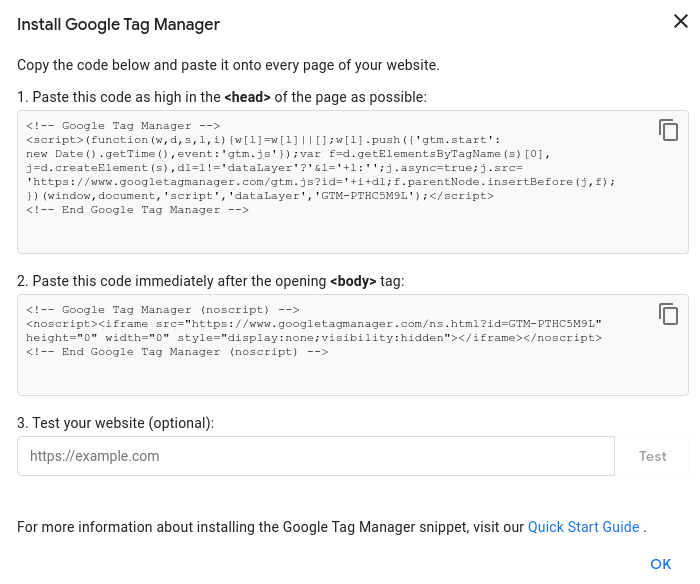
注解
The data is collected in the marketing tools used to monitor the website (e.g., Google Analytics, Plausible, Facebook Pixel), not in Odoo.
