打印小票¶
将打印机整合到餐厅或酒吧的工作流程中,可以加强前厅和后厨团队之间的沟通与协作,从而提供更简化、更高效的服务。
配置¶
启用和创建打印机¶
要启用向厨房或酒吧打印机发送订单,请进入 ,向下滚动到 餐厅和酒吧 部分,并启用 厨房打印机。在 打印机 字段中输入打印机名称,然后单击 创建和编辑…,打开设置表单。
要获取已创建的所有打印机的列表或修改已创建的打印机,请单击 –> 打印机 并选择所需的打印机以打开设置表单。
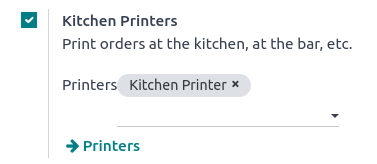
设置表单¶
从 设置表单 中,根据安装情况选择 打印机类型:
If your printer is connected to an IoT system, select Use a printer connected to the IoT Box and select the device in the IoT Device field.
If you use an Epson printer that does not require an IoT system, select Use an Epson printer and enter the printer’s IP address in the Epson Printer IP Address field.
根据 POS 类别设置打印机打印特定产品。为此,请单击 打印产品类别 字段中的 添加行。如果将此字段留空,则所有产品都会发送到打印机,无论其 POS 类别如何。
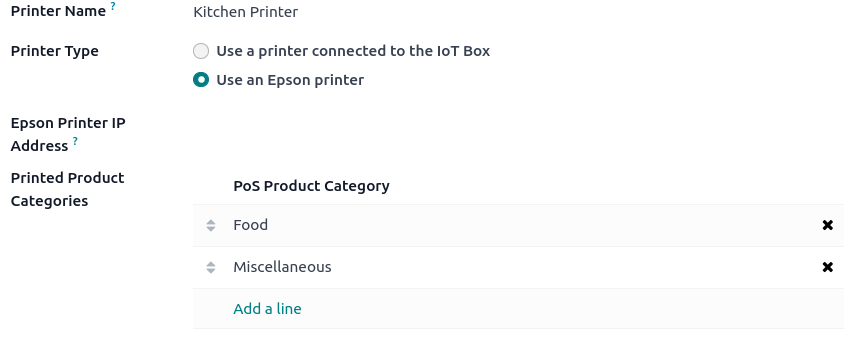
Print orders¶
From an open session, start taking an order and click Order to send it to the bar or the kitchen.

注解
When products can be printed, they appear in green in the cart, and the order button turns green.
