餐饮操作¶
管理餐厅或酒吧有其特定的需求。销售点应用程序提供了各种功能,可以执行此类业务所需的所有任务。
将 POS 设置为在餐厅或酒吧使用,就可以:
:doc:` 通过 POS <restaurant/kitchen_printing>` 与厨房或酒吧沟通;
收集小费;以及
配置¶
要启用餐厅和酒吧专用功能,请进入:menuselection:POS --> 配置 --> 设置,选择销售点,激活 酒吧/餐厅。
这些功能显示在:guilabel:`餐厅与酒吧`部分。
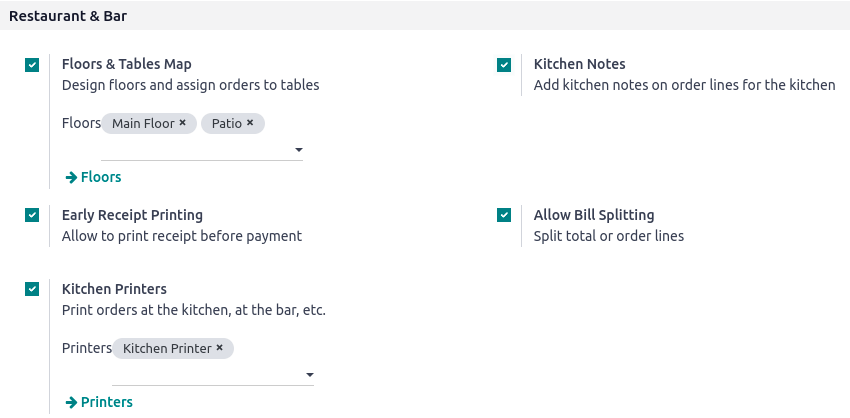
Take orders¶
Click a table to access the POS interface and start taking your customer’s order. The system automatically associates the orders and the table, allowing you to add more items later and generate a bill specifically for that table’s orders.
Once you have taken an order, click Change table to return to the floor plan view.
注解
As soon as you click a table, the number of guests is automatically set to one. If you mistakenly select a table, click Release table to free it or transfer the customer to another table.
