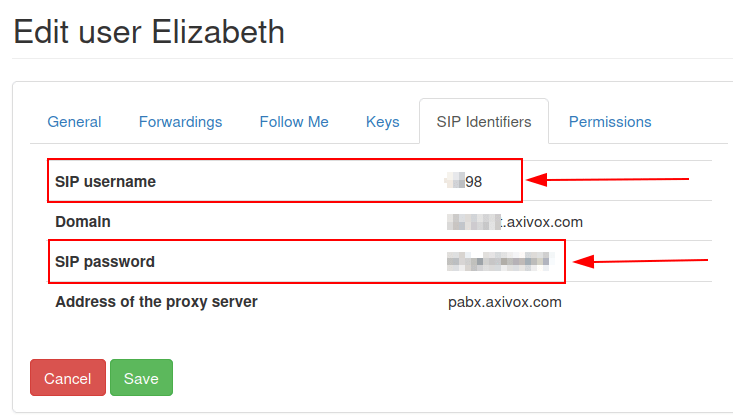通过 Axivox 在 Odoo 中提供 VoIP 服务¶
介绍¶
Odoo VoIP (Voice over Internet Protocol) can be set up to work together with Axivox. In that case, a VoIP server is not necessary, as the infrastructure is hosted and managed by Axivox.
To use this service, contact Axivox to open an account. Before doing so, verify that Axivox covers the company’s area, along with the areas the company’s users wish to call.
配置¶
要在 Odoo 中配置 Axivox,请转到 应用程序,搜索 VoIP。然后,安装 VoIP 模块。
Next, go to , and fill out the VoIP field:
OnSIP 域名:设置 Axivox 为账户创建的域名(如`yourcompany.axivox.com`)。
WebSocket:键入`wss://pabx.axivox.com:3443`
VoIP 环境:设置为 正式运行
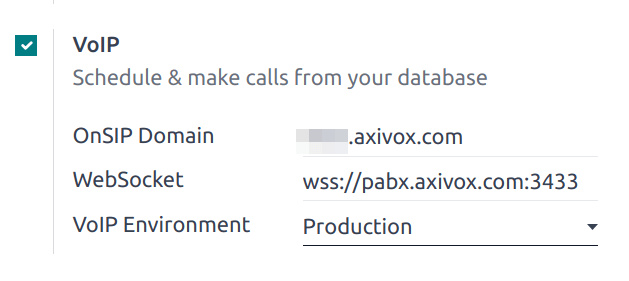
小技巧
通过导航到 https://manage.axivox.com/,访问 Axivox 管理面板上的域。登录门户后,进入 。
在 Odoo 中配置 VoIP 用户¶
接下来,在 Odoo 中对用户进行配置,这是每个使用 VoIP 的 Axivox/Odoo 用户**必须**进行的操作。
在 Odoo 中,进入 ,然后打开所需的用户表单以配置 VoIP(网络电话)。在 偏好 选项卡下,填写 VOIP 配置 部分:
VoIP 用户名 / 扩展名编号: (Axivox) SIP 用户名: (Axivox)
OnSip 身份验证用户名: (Axivox) SIP 用户名
VoIP 密钥: (Axivox) SIP 密码
从其他设备呼叫: 始终将电话转接到听筒的选项
外部设备号码:SIP 外部电话分机
guilabel:
拒接来电:拒接所有来电的选项guilabel:
如何在移动设备上拨打电话:在移动设备上拨打电话的方法
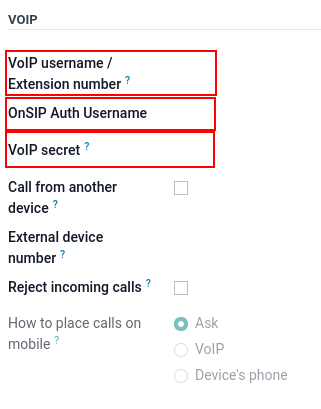
重要
在用户的 偏好 选项卡中输入 SIP 密码 时,该值**必须**手动键入,而**不能**粘贴。粘贴会导致 401 服务器拒绝错误。