来源分析报告¶
报告是招聘部门用来深入了解整个招聘流程的重要工具。
确定申请人的来源,可以了解哪些来源的结果最好。这一信息由 来源分析 报告确定。有了这些数据,招聘团队就能更好地调整招聘策略,以获得数量和质量都更好的求职者。
打开报告¶
要访问 来源分析 报告,请导航至 。
这会在默认 (图表) 视图中显示 过去 365 天申请人`的数据,并显示按 :guilabel:`来源 划分申请人数,并按阶段(进行中`和 :guilabel:`已录用)进一步区分。
Hover the cursor over any column to view the specific numbers fort that column.
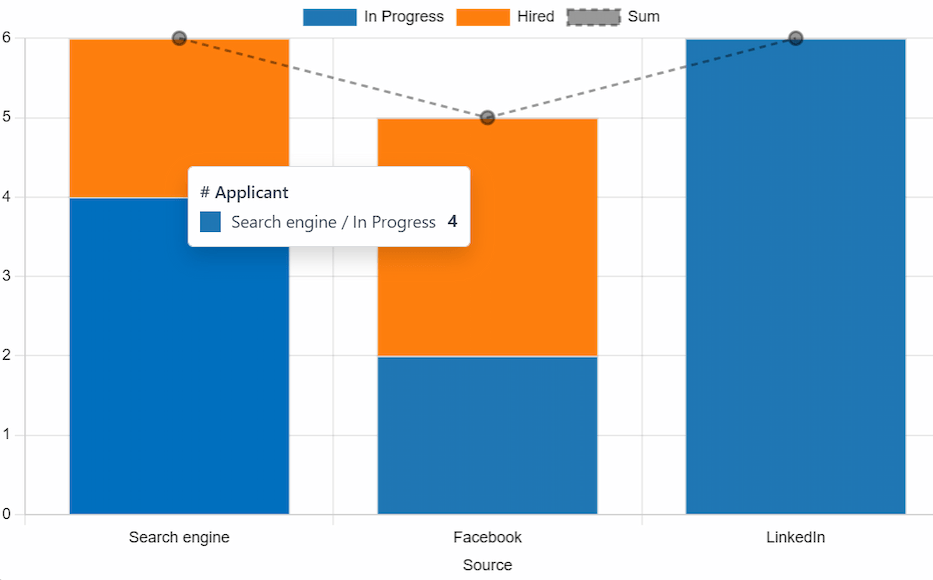
To view more details, view the Source Analysis report in a pivot table. To do so, click the (Pivot) icon in the top-right corner. The data is presented in a pivot table, with rows populated by job positions, and columns populated stages.
Source effectiveness report¶
要确定哪些来源(如招聘网站、社交媒体、员工推荐、公司网站)产生的招聘人数最多,可对 来源分析 报告的透视表视图进行配置,以显示更多详细信息。
要展开此图表以显示申请人的具体来源,请点击列上方的 :总计 框,显示一个下拉菜单,然后单击 来源。
然后按来源对每一列进行分组,例如:搜索引擎、Facebook、时事通讯 等。每个来源分别显示 申请人、已雇佣 和 已拒绝 的计数。
所提供的这些信息使我们难以查看每个来源的具体数字。点击 (翻转轴) 图标,交换信息。之后,行代表来源,列代表职位,进一步按阶段划分。
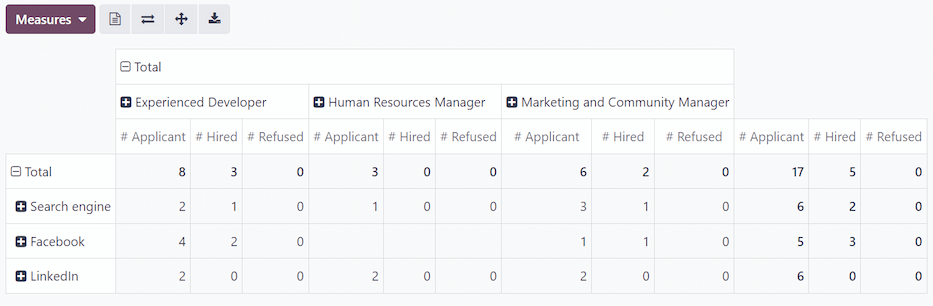
In this view, the total number of applicants, hired employees, and refused applicants, are displayed for each source, as well as for each stage by job position.
媒介¶
Viewing the medium for the applicants can be beneficial to see which specific medium is more successful.
Mediums are the specific methods the applicant used to discover and then apply for job positions, such as organic search, paid search, social media ad, email, etc.
要进一步按媒介对结果进行分组,请点击 [来源] 行中的一行。点击下拉菜单中的 媒介。该行将显示与特定来源相关的特定媒介。
一旦为一个来源选择了 媒介,点击另一行就会自动显示该来源的媒介的具体指标。
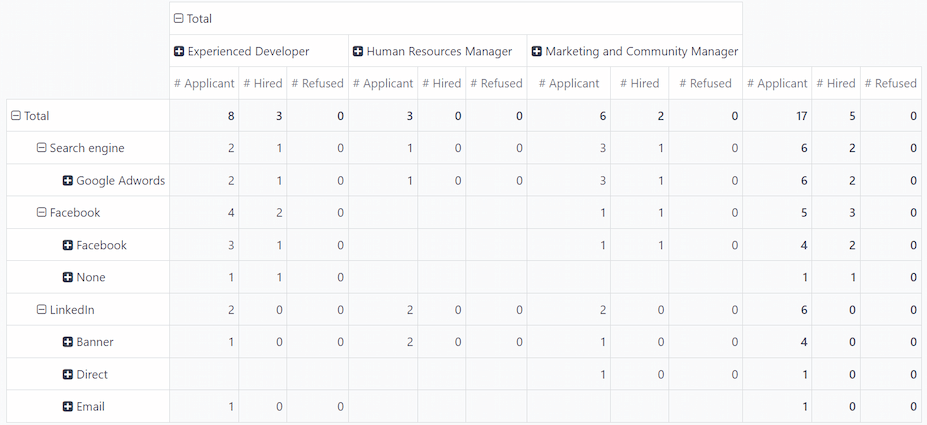
注解
只有在申请人的表格中设置的媒介才会出现在信息源中。如果 未 为任何申请人设置媒介,则该媒介不会出现在来源下方的下拉行中。
例如,如果没有申请人使用 Google Adwords 媒介申请,则该媒介 不会 出现在 搜索引擎 来源行下方。
