委外服务商重新供应¶
在制造中,委外是指公司聘请第三方制造商或委外服务商生产产品,然后由承包公司销售的过程。
在 Odoo 中,每次确认委外产品的采购订单(PO)时,都会使用 *按订单向委外服务商补货*路线,向委外服务商交付委外产品的必要组件。
委外服务商使用这些组件生产所需的产品,然后将产品运回承包公司,或以代发货的方式交付给最终客户。
重要
有必要了解*按订单向委外服务商补货*和*按订单向委外服务商发货*路线之间的区别。
虽然这两种途径都用于向委外服务商提供制造产品所需的部件,但它们在部件的采购方式上有所不同。
使用 按订单向委外服务商补货 时,部件从承包公司的仓库发货。
使用 按订单向委外服务商发货 时,组件从供应商处购买,并直接运送给委外服务商。
选择哪种路线取决于委外公司及其委外服务商的具体要求。
请参阅 委外代发货 文档,了解 按订单向委外服务商发货 路线的完整概述。
配置¶
要使用 按订单向委外服务商补货 高级路线,请导航至 ,并启用:guilabel:操作 标题下 委外 旁边的复选框。
启用 委外 设置后,还需要正确配置委外产品、产品物料清单(BoM)以及 BoM 上列出的组件。
配置产品¶
要为*按订单向委外服务商补货*路线配置产品,请导航至 ,然后选择一个产品,或点击 新建,创建一个新产品。
Select the Purchase tab, and add the product’s subcontractor as a vendor by clicking Add a line, selecting the subcontractor in the Vendor drop-down menu, and entering a price in the Price field.
注解
在委外产品页面的 采购 选项卡上的 价格 字段中输入的值是支付给委外服务商的产品生产费用。
这并不代表产品的总成本,因为总成本还包括其他因素,如产品部件的成本。
Then, click on the Inventory tab to configure a route that determines what happens to the finished product, once it has been manufactured by the subcontractor.
如果成品运回承包公司,请确保选择 购买 路线。此外,选择 :guilabel:`按订单补货(MTO)`路线,在确认销售订单(SO)后自动创建产品的采购订单 PO,除非现有库存足以满足此销售订单的需求。
If the finished product is shipped directly to the customer by the subcontractor, make sure that only the Dropship route is selected.
配置 BoM¶
要为 按订单向委外服务商补货 路线配置物料清单 BoM,请点击产品页面上的 物料清单 智能按钮,然后选择 BoM。
或者,导航至 ,然后选择委外产品的 BoM 。
更多内容
有关 BoM 配置的完整概述,请参阅 物料清单 文档。
在 物料清单类型 字段中,选择 委外 选项。然后,在下面显示的 委外服务商 字段中添加一个或多个委外服务商。
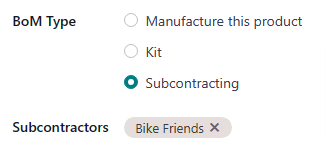
Finally, make sure that all necessary components are specified on the Components tab. To add a new component, click Add a line, select the component in the Component drop-down menu, and specify the required quantity in the Quantity field.
配置组件¶
要配置*按订单向委外服务商补货*路线的组件,请通过在:guilabel:`组件`选项卡中选择组件名称,并点击名称右侧的:guilabel:`➡️(右箭头)`按钮,从 BoM 导航到每个组件。
Alternatively, navigate to each component by going to , and selecting the component.
在组件产品表单中,点击 库存 选项卡,在 路线 部分选择 按订单向委外服务商补货 路线。
对必须发送给委外服务商的每个部件重复上述过程。
按订单向委外服务商补货流程¶
按订单向委外服务商补货流程最多包括五个步骤:
为委外产品创建一个 SO;这样就创建了一个从委外服务商处购买产品的 PO。
确认上一步创建的 PO,或创建一个新的 PO;这样做会创建一个 *委外服务商补货*订单,以及一个收货订单或代发货订单。
一旦委外产品的组件已发送给委外服务商,即处理*委外服务商补货*订单。
在委外服务商完成委外产品的生产,并将其运回承包公司后,处理收货单 或 处理委外订单,将产品直接运给客户。
If the workflow was started by creating an SO, and the finished product is not dropshipped to the end customer, process the delivery order once the product is shipped to the customer.
The specific number of steps depends on the reason that the subcontracted product is being purchased from the subcontractor.
If the reason is to fulfill a specific customer order, the process starts with creating an SO, and ends with delivering the product to the customer, or having the subcontractor dropship it to them.
If the reason is to increase the quantity of stock on-hand, the process starts with creating a PO, and ends with receiving the product into inventory.
重要
虽然 按订单向委外服务商补货 路线可用于在确认 PO 后自动向委外服务商补货,但也可以手动创建补货订单。当需要在不创建 PO 的情况下对委外服务商进行补货时,此工作流程非常有用。
要手动向委外服务商补货,请导航到 应用程序,然后点击 供应商补货 卡。点击 新建,创建一个新的 供应商补货 订单。
在 送货地址 字段中,选择应向其发送组件的委外服务商。
然后,点击 添加明细,在 产品 下拉字段中选择组件,并在 需求 字段中指定数量,将每个组件添加到 操作 选项卡。
最后,点击 标记为待办事项 注册订单。组件发送给委外服务商后,点击 验证 确认订单已发送。
Create SO¶
It is only necessary to complete this step if the product is being purchased from the subcontractor to fulfill a customer need. If the product is being purchased to increase the quantity of stock on-hand, move on to the next step.
To create a new SO, navigate to , and click New.
Select the customer in the Customer drop-down menu. Then, click Add a product on the Order Lines tab, select a subcontracted product in the Product drop-down menu, and enter a quantity in the Quantity field.
Click Confirm to confirm the SO, at which point a Purchase smart button appears at the top of the page. This opens the PO created to purchase the subcontracted product from the subcontractor.
注解
只有在产品页面上启用了 按单补货(MTO) 路线,并且 现有库存量不足以满足销售订单 SO 的需求,产品销售订单 SO 才会创建采购订单 PO。
如果现有足够的库存,则确认产品的 SO 而不是创建发货单,因为 Odoo 假定 SO 会使用仓库中的库存来完成。
This is not the case for subcontracted products that are dropshipped to the end customer. In that case, a PO is always created, even if there is enough stock on-hand.
Process PO¶
如果在上一步中创建了|PO|,则导航至:guilabel:采购应用程序 --> 订单 --> 采购订单,并选择 PO。然后,点击 确认订单。
If a PO was not created in the previous step, do so now by navigating to , and clicking New.
从 供应商 下拉菜单中选择委外服务商,开始填写 PO。在 产品 选项卡中,点击 添加产品 创建新产品系列。在 产品 字段中选择委外产品,并在 数量 字段中输入数量。最后,点击 确认订单 。
当确认产品的 PO 需要向委外服务商补货部件时,会自动创建收货单或分批装运订单,并可通过|PO|顶部出现的相应 收货单 或 代发货 智能按钮进行访问。
此外,还将创建一个 供应商补货 订单,以便向委外服务商运送所需组件。点击页面顶部的 补货 智能按钮,也可从 PO 访问该订单。
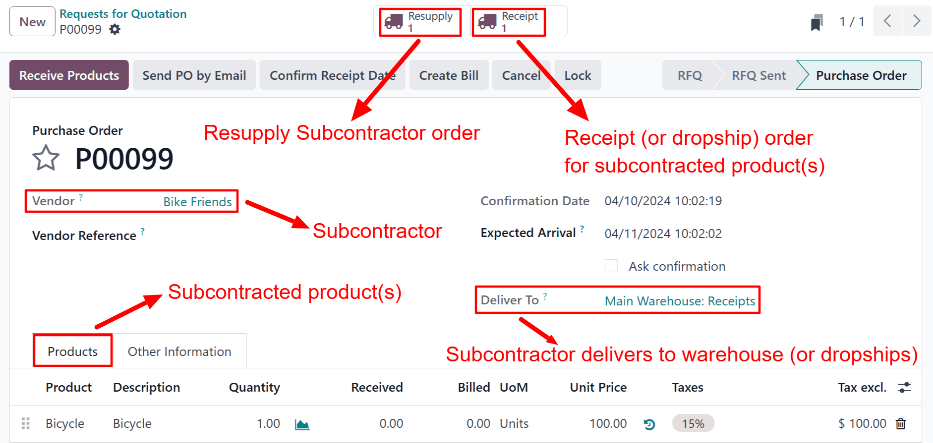
处理委外服务商补货订单¶
将委外产品的组件发送给委外服务商后,导航至 ,然后选择 PO。
点击屏幕上方的 补货 智能按钮,打开 供应商补货 订单,并点击 验证,确认组件已发送给委外服务商。
或者,导航至 应用程序,点击:guilabel:供应商补货 卡上的 # 待处理 按钮,并选择 供应商补货 订单。然后,点击 验证 确认组件已发送给委外服务商。
处理收货单或代发货订单¶
委外服务商完成产品制造后,要么将其运送给承包公司,要么代发货给最终客户,具体取决于产品的 配置。
处理收货单¶
如果委外服务商将成品运送到承包公司,收到成品后,导航至 ,然后选择 PO。
点击 PO 顶部的 接收产品 按钮,或页面顶部的 收货单 智能按钮,打开收货单。然后,点击收货单顶部的 验证 将产品登记入库。
处理代发货订单¶
If the subcontractor dropships the product, once they have sent it, navigate to , and select the PO.
Select the Dropship smart button at the top of the page to open the dropship order, and click Validate at the top of the order to confirm that the product has been sent to the customer.
Process delivery order¶
如果委外工作流程是由客户 SO 启动的,而成品 没有 给客户,而是交付给了承包公司,则有必要将产品运送给客户,并处理交货订单。
产品运送给客户后,导航至 应用程序,并选择 SO。选择页面顶部的 发货 智能按钮打开发货单,点击订单上的 验证 确认产品已发送给客户。
