分析指标¶
In order to properly understand the success or failure of an email marketing campaign, it is necessary to monitor several key metrics. The insights gained from these metrics can then be used to optimize future campaigns. Odoo’s Email Marketing application tracks several key metrics, that can be interpreted through reports to improve future campaigns.
查看指标¶
群发邮件发出后,该邮件的结果会显示在多个位置。
To access the metrics for an individual mailing, navigate to . Locate the specific mailing in the list view, and use the column headings to view the results for that mailing. Click on one of the mailings in the list to open the record.
At the top of the record, detailed metrics are displayed as smart buttons.
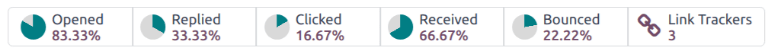
打开率¶
The percentage of emails opened by recipients, against the total number of sent emails.
In cases where a reply is expected, such as cold outreach emails, high open rate may indicate the subject line was timely, compelling, and successfully prompted the recipients to view the message.
In cases where a reply is not expected, such as promotional emails, it may indicate an issue with the email, such as incorrect product links or coupon codes.
In cases where a reply is expected, a low open rate may indicate the subject line failed to capture the recipients’ interest or the message ended up in a spam or junk folder. It could also indicate the email ended up in a spam or junk folder.
注解
Emails that consistently land in recipient spam folders could be due to having a poor sender reputation (i.e. high unsubscribe rate, high percentage of past emails marked as spam, etc.), or failing to configure the proper DNS records.
回复率¶
The percentage of recipients who responded to the email, against the total number of sent emails.
回复率高可能表明电子邮件引起了收件人的共鸣,促使他们采取行动或提供反馈。
A low replied rate may suggest the message lacked relevance or did not contain a clear call-to-action.
点击率¶
This represents the Clicked through rate (CTR), which measures the percentage of recipients who clicked on a link within the email, against the total number of sent emails.
高点击率 CTR 表明电子邮件内容相关性强,目标受众准确。收件人产生兴趣并点击提供的链接,并且很可能觉得内容吸引人。
A low CTR may indicate issues with either the targeting, or the content itself. Recipients may have been unmotivated by the calls-to-action, if there were any, or the message itself may have been directed toward the wrong audience.
接收率¶
This rate measures the percentage of emails that were successfully delivered, against the total number of sent emails.
A high received rate can indicate the mailing list used is up-to-date, and the sender authentication is trusted by email providers.
A low received rate may indicate issues, either with the mailing list used for the mailing, or with the sender authentication. View the 群发邮件分析 section for more information.
退回率¶
This rate measures the percentage of emails that were unsuccessfully delivered, and did not enter a recipient’s inbox, against the total number of sent emails.
A high bounce rate could indicate issues, either with the mailing list used for the mailing, or with the sender authentication.
A low bounce rate may indicate that the mailing list used is up-to-date, and the sender authentication is trusted by email providers. View the 群发邮件分析 section for more information.
小技巧
Click on the respective smart buttons to see all the corresponding recipient records that are attributed to each metric. When these filtered records are in view, multiple types of reports can be run for further analysis.
Create metrics reports¶
Individual metrics can be analyzed by creating a report. To begin, click on the smart button of the desired metric.
Next, click the (down arrow) to the right of the search bar to see a drop-down menu of filtering and grouping parameters.
Filters, located in the left column of the search options, can be used to keep only the results that fit the filter. For example, selecting the Bounced filter only shows emails that could not be delivered.
分组方式 位于中间列,用于将结果组织成组,并且可以使用或不使用筛选器。
注解
Setting multiple Group By options creates nested groups, according to which option is selected first. For example, selecting Sent Period, followed by Add Custom Group –> Responsible, in the Group By column, sorts all results first by the sent period, then by the team member responsible. This is a useful metric for analyzing who on the team is sending in volume or quantity over a set time period.
This can be verified by looking at the direction, and order, of the selections in the group tile that appears in the search bar after the selections are made.
Example
A monthly newsletter has been sent out, and 6.9% of the sent emails were bounced.
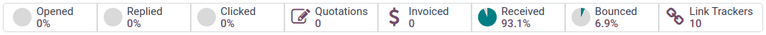
要查看这些被退回的收件人有哪些共同点,可使用自定义分组 邮件列表 对记录进行分组,该分组根据记录所在的邮件列表对所有记录进行分组。然后使用规则为 创建于 >= 07/01/2024 00:00:00 的自定义筛选器对记录进行筛选,以筛选邮件列表最后一次被检查的时间。该筛选器仅将 2024 年 7 月 1 日或之后创建的收件人包含在报告中。
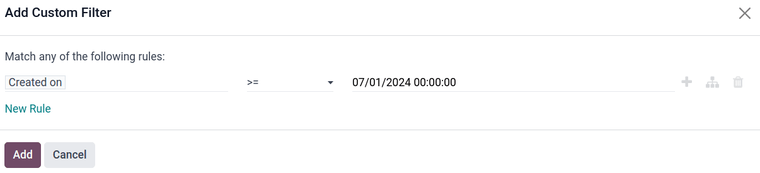
通过这些配置,可以发现所有被退回邮件的收件人都是在上次检查列表后添加的。仔细查看域名,可以发现每个收件人的电子邮件域名都有误(例如:@yaoo.com 而不是 @yahoo.com),这很可能是由于更新数据库时手动输入错误造成的。
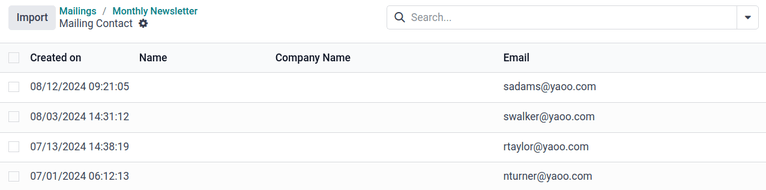
更多内容
查看 搜索、筛选和分组记录 获取更多有关自定义分组和筛选器的信息。
群发邮件分析¶
还可以通过创建*群发邮件分析*报告来分析邮件营销活动的成功与否。首先,导航至 。
此时会出现一个仪表板,显示包含每个邮件活动的条形图。默认情况下,选择 已发送,在 Y 轴上显示已发送记录的数量。要更改测量值,请点击 度量 按钮,然后从下拉菜单中选择所需的度量值。
Example
下图显示了两种不同群发邮件的打开数量。
从图中可以看出,第一封群发邮件的打开率高于第二封。由于打开率较低有时可能是由于主题行未能吸引读者的注意力,因此可以从每封群发邮件的主题行入手进行研究。
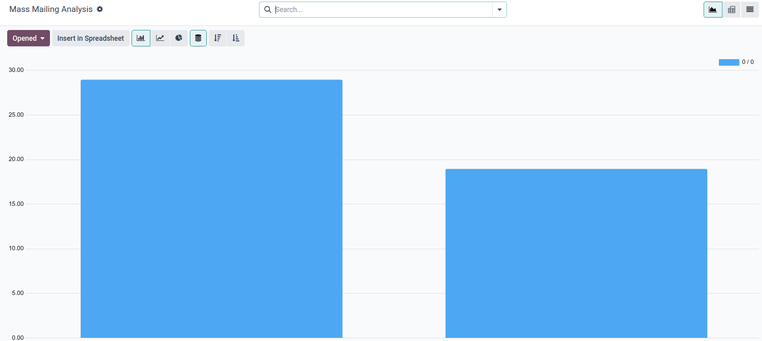
比较这两个标题, 很明显,与其他群发邮件相比,时事通讯的标题没有那么吸引人,这可能是导致打开率较低的原因。

送达问题¶
以下是退回率高或接收率低的可能原因:
使用包含过时联系信息或畸形电子邮件地址的邮件列表,很可能会导致高退回率和/或低接收率。
Mailings sent using a From email address that differs from the sender’s domain are likely to bounce with certain email providers due to failing DMARC authentication.
未能 配置正确的 DNS 记录 也会导致高退回率。
