稍后发货¶
稍后发货 功能让你可先销售产品,然后安排稍后出货。 举例,若产品缺货、数量过多而引致需要有货运安排,或因任何原因导致客户需要稍后才发货,此功能便很有用。
配置¶
进入 POS 设置,向下滚动到 库存 部分,并启用 允许稍后发货。
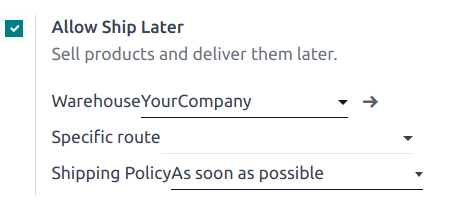
启动功能后,您可以:
选择 仓库 发送产品的地点。
定义 特别路线,或留空此字段以使用默认路径。
定义 运送政策 : 如果产品可以分开发货,请选择 尽快 。如果要一次性发货,请选择 当所有产品准备就绪时 。
实际应用¶
打开会话 并进行销售。
在付款页面,设置客户并选择 稍后发货。
在弹出窗口中,设置发货日期,然后点击 确认 以继续付款。
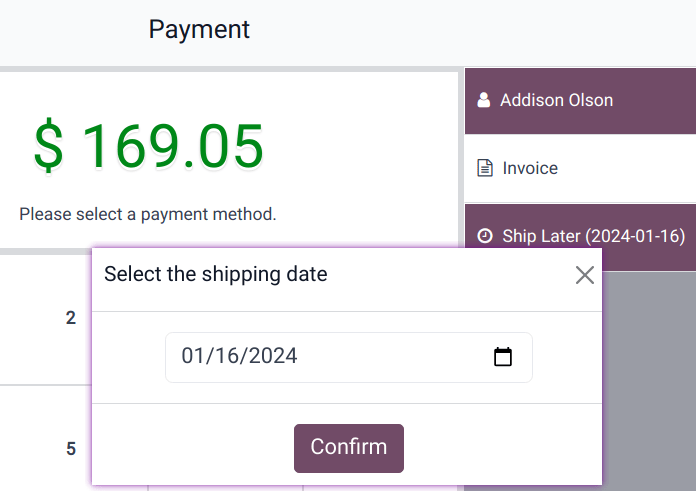
The system instantly creates a delivery order from the warehouse to the shipping address.
注解
The selected customer must have referenced an address in the system for products to be shipped.
