双重选择¶
在一些国家/地区,由于反垃圾邮件法律的规定,营销通信可能需要*双重选择*,也称为*确认选择加入*。确认同意还有其他好处:它可以验证电子邮件地址,避免垃圾邮件/机器人订阅者,保持邮件列表干净,并只将真正感兴趣的联系人纳入邮件列表。
使用*双重选择*活动模板时,将在*电子邮件营销*应用程序中创建名为*确认联系人*的新邮件列表,并向添加到默认*时事通讯*邮件列表的任何新邮件列表联系人发送一封确认电子邮件,以实现双重选择。点击电子邮件中确认链接的联系人,将自动添加到 Odoo *确认联系人*邮件列表。
重要
使用*双重选择*活动模板时,只有*已确认联系人邮件*列表中的联系人才被视为已确认同意。
使用双重选择活动模板¶
打开 应用程序,并选择 双重选择 营销活动模板,以创建新的确认同意营销活动。
小技巧
如果已有*营销自动化*营销活动,默认情况下不会显示营销活动模板。要显示营销活动模板,请在 搜索… 栏中键入营销活动名称(数据库中不存在),然后按 回车键。
例如,搜索 empty 时,只要数据库中没有名称为 “empty” 的活动,就会再次显示活动模板卡。
活动配置¶
创建营销活动时,营销活动表单会加载一个新的预配置营销活动。
活动的 目标 和 筛选 配置如下:
名称:
双重选择负责人*:创建活动的用户。
目标:邮件联系人
唯一性基于:电子邮件(邮件联系人)
筛选项:
电子邮件 已设置
黑名单 未 设置
邮件列表 包含
时事通讯
*只有 开发者模式 已激活时,负责人 字段才可见。
重要
不应修改活动的 目标 模型。使用 工作流 中的活动更改 目标 模型会使 工作流 中的现有活动失效。
The Double Opt-in campaign template is intended to only use the Mailing Contact model.
The campaign loads two activities in the Workflow section of the campaign: an email activity, with a child server action activity that triggers on click.
By default, the Confirmation email activity is set to trigger 1 Hours after the
beginning of the workflow. In other words, the email is sent 1 hour after a new contact is added to
the Newsletter mailing list.
The email activity uses the preconfigured Confirmation email template, which contains a button for the contact to click to confirm their consent.
To modify the email template, select the Templates smart button at
the top of the campaign form. Then, in the list of templates, select the Confirmation email
template.
Be sure to personalize the contents of the email template; however, it is recommended to keep the contents of double opt-in confirmation emails short and to-the-point.
模板正文中的默认确认按钮直接链接到数据库的网站主页。点击按钮可编辑按钮文本和 URL。
小技巧
为了简化联系人的体验,请考虑 在网站 创建一个页面,对联系人确认订阅邮件表示感谢。在确认按钮的 URL 中添加指向该页面的链接。
重要
The email template should only include a single call-to-action link for confirmation, other than an unsubscribe link.
Any click on a link (or button) included in the confirmation email, besides the unsubscribe button, triggers the Add to list server action.
The child activity Add to list server action’s On click trigger cannot differentiate between
multiple URLs in an email, besides the /unsubscribe_from_list unsubscribe button that is
included in any one of the footer blocks.
The Add to list server action activity triggers immediately after a click in the parent
Confirmation email activity is detected.
When triggered, the Add to list activity executes the Add To Confirmed List server action,
automatically adding the contact to the Confirmed contacts mailing list, if they are not already
in the mailing list.
To modify the server action, select the title of the activity to open the Open: Activities pop-up window and edit the server action activities configuration.
小技巧
Consider setting an Expiry Duration to prevent executing the activity after a specific amount of time.
重要
It is not recommended to modify the preconfigured Python code in the Add To Confirmed List server action, as doing so may trigger a change in the database’s pricing plan.
活动配置完成后,请考虑 启动测试 以验证活动是否按预期执行。如果活动测试成功,则 启动 活动开始向 时事通讯 邮件列表联系人发送双选确认电子邮件,并将参与活动的联系人填入 已确认联系人 邮件列表。
Double Opt-in use-case¶
Example
要准备在 Odoo 数据库上发送时事通讯营销电子邮件,必须获得一份邮件联系人名单。收集订阅者的一种方法是通过网站上的注册表单,在提交表单时将联系人添加到 通讯 邮件列表中。
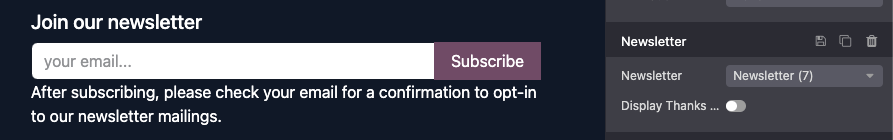
在发送任何营销电子邮件之前,使用 *市场营销_自动化* 应用程序中的双重选择营销活动模板,以确认 时事通讯 邮件列表中的联系人同意发送营销电子邮件。
启动 双重选择 营销活动后,在 已确认联系人 邮件列表()中查看已双选的联系人。
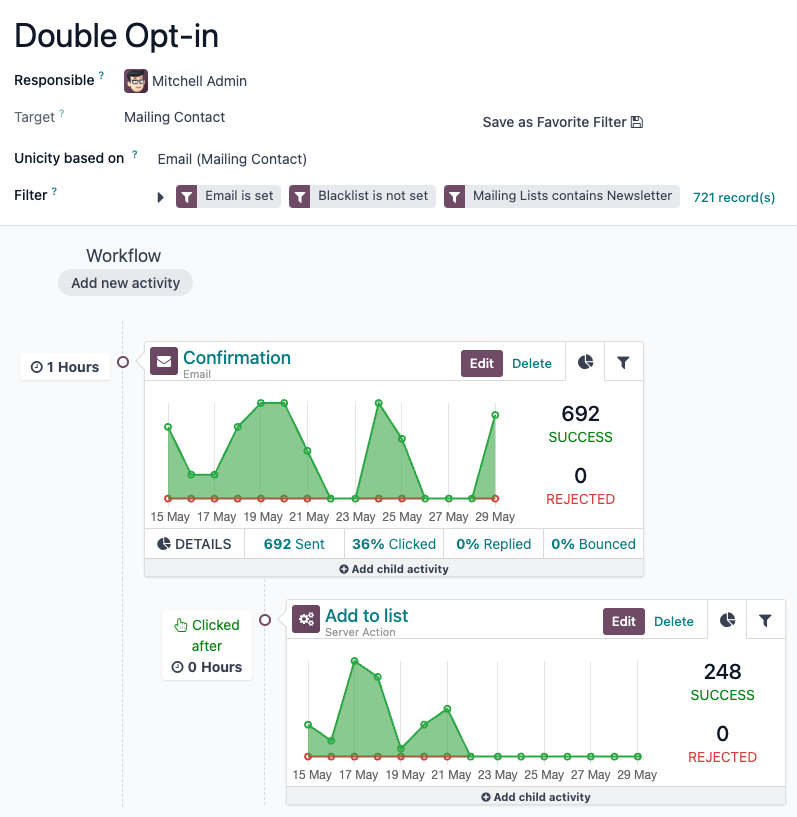
现在, 已确认联系人 邮件列表已准备好,可以从 Odoo 数据库发送新闻通讯营销电子邮件。
