制造过程中的废料¶
During the manufacturing process, scrapping components or finished products may be necessary when items are damaged, defective, or no longer usable.
Tracking scrapped materials helps manufacturers monitor waste, identify process issues, and account for production costs.
In Odoo, scrapped items are removed from physical inventory and moved to a virtual location called Virtual Locations/Scrap. This location is not a physical space—it is a way to log and track losses without affecting real stock levels.
更多内容
小技巧
废料订单可通过导航至 查看。每个报废订单都会显示创建订单的日期和时间,以及报废的产品和数量。
要查看每个报废项目的总量,请导航至 ,然后从 搜索… 栏移除 内部 筛选器,以显示所有虚拟位置。从列表中选择 虚拟位置/废料 位置。
Manufacturing app¶
To scrap a product from the Manufacturing app, go to and select the desired MO.
On the MO, click the (Actions) icon, then choose Scrap from the drop-down menu.
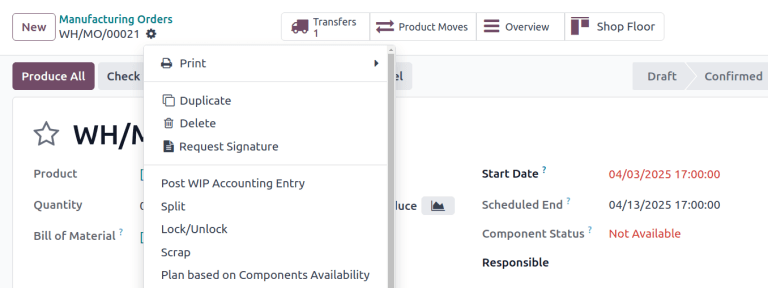
车间现场¶
In Shop Floor, only components can be scrapped. Navigate to the desired MO card, and then tap the (Actions) icon and in the What do you want to do? pop-up window, select Scrap.
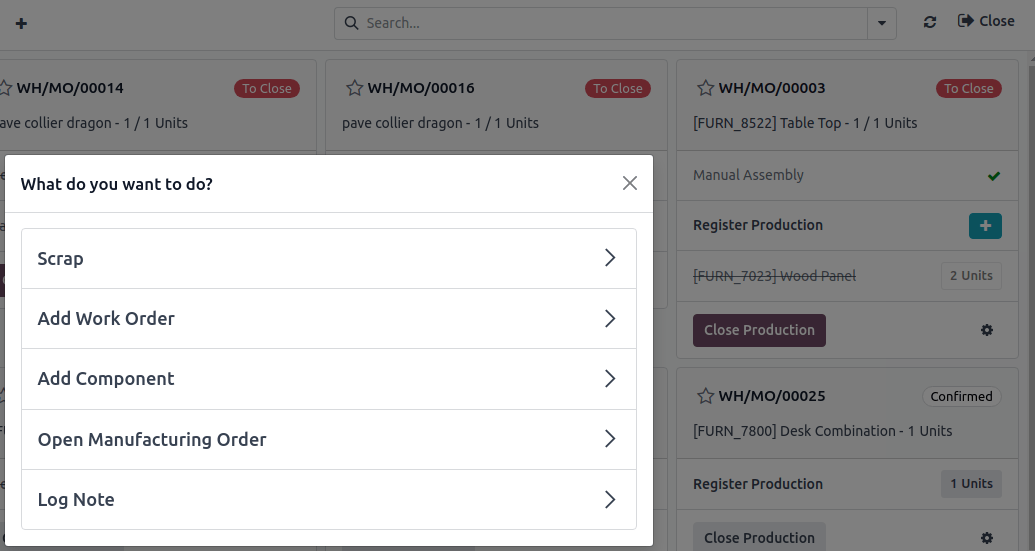
报废弹出窗口¶
After opening the Scrap Products pop-up window using one of the methods detailed above, select the component or finished product being scrapped, from the Product drop-down menu.
在 数量 字段中,输入报废数量。
默认情况下,:guilabel:`源位置`字段设置为仓库的预生产位置,而:guilabel:`废料位置`字段设置为:guilabel:`虚拟位置/废料`位置。如果要更改源位置或废料位置,请从各自的下拉菜单中选择不同的位置。
Enable the Replenish Scrapped Quantities checkbox if a picking order should be created to replace the scrapped component upon confirmation of the scrap order. This option should only be enabled for warehouses with two-step or three-step manufacturing enabled, since components are not picked as part of the one-step manufacturing process.
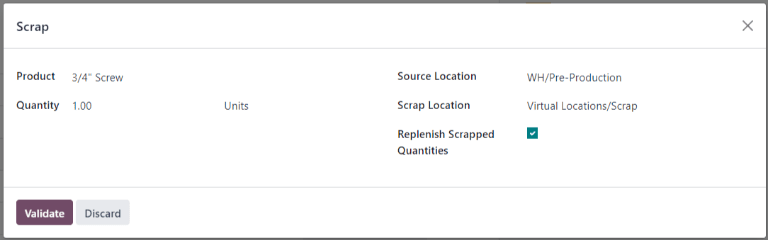
After filling out the Scrap Products pop-up window, click the Scrap Products button. After one or more scrap orders have been created, a Scraps smart button appears at the top of the screen. Click it to view a list of all scrap orders for the MO.
